One of the best things about Word Swag is the ability to watermark a photo. Many programs will do it for you but this is the easiest one for mobile!
Word Swag Part 3 – How To Watermark a photo
Timothy Goleman
Tim is the founder of Element33. A social media agency specializing in education, management and strategy for small businesses. He comes from a traditional marketing agency but has embraced all things digital. He considers himself a marketing nerd and believes that all marketing is tied together. This means no matter what silo you are in, social, email, seach, etc, changes in one will affect the other!



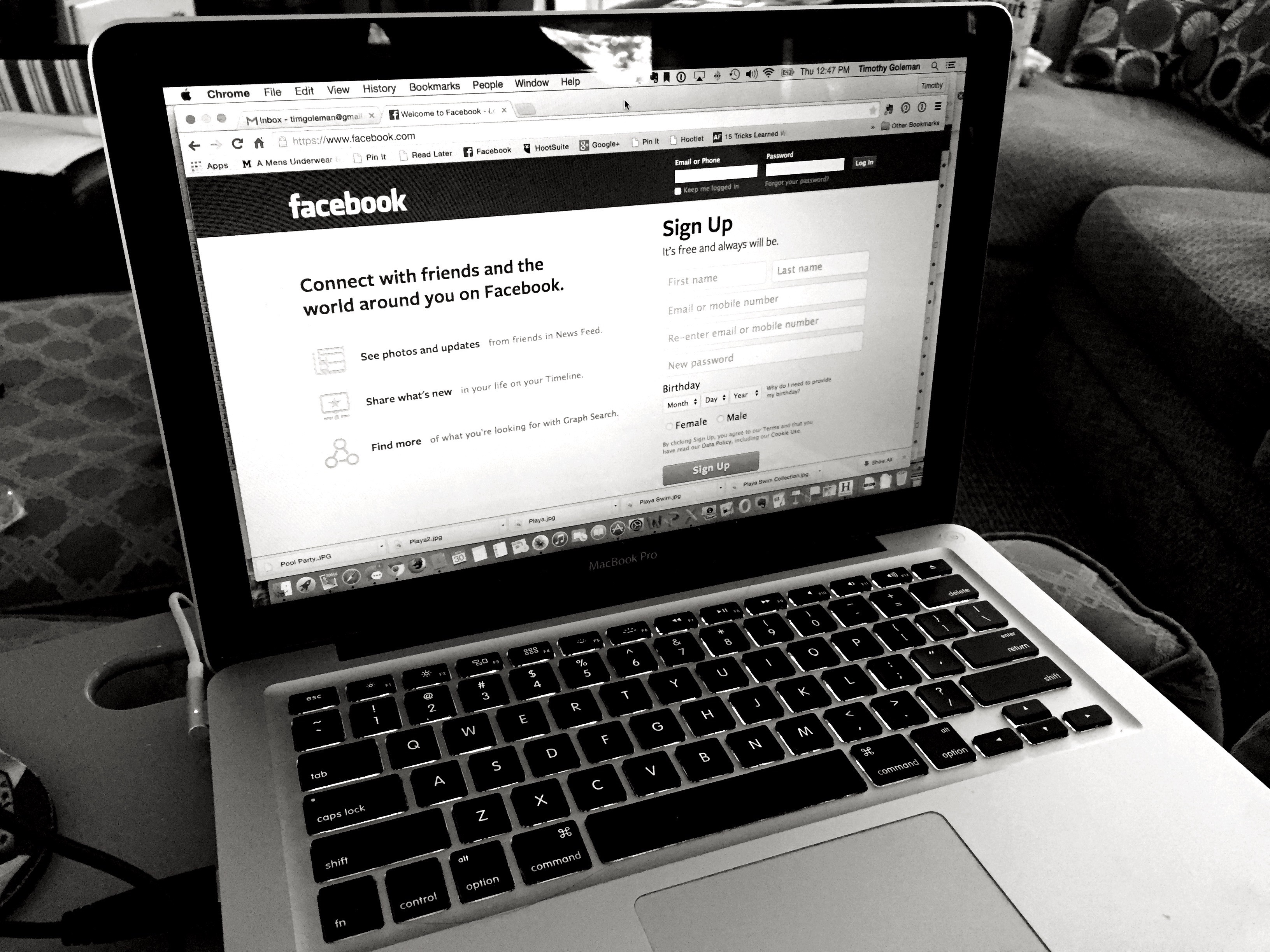
Is there an option to not word swag it but just watermark it?
Is there any way to save a watermark so you don’t have to re-do it from scratch each time? I like to keep mine consistent in their size and location and it drives me bonkers having to re-do it each time.