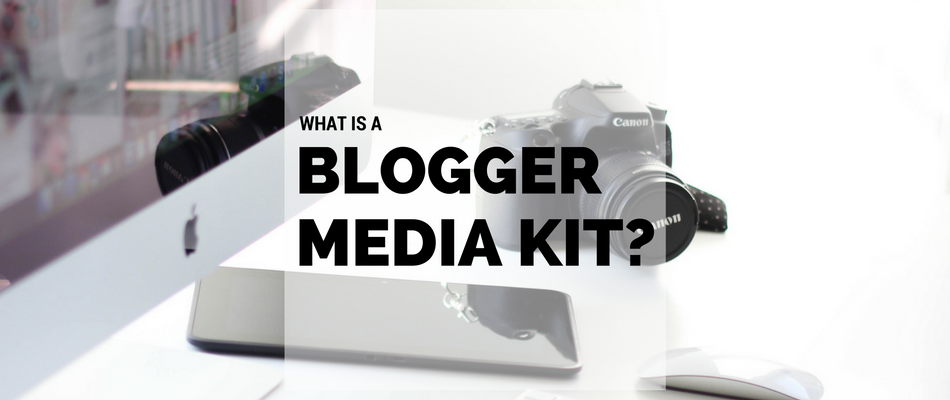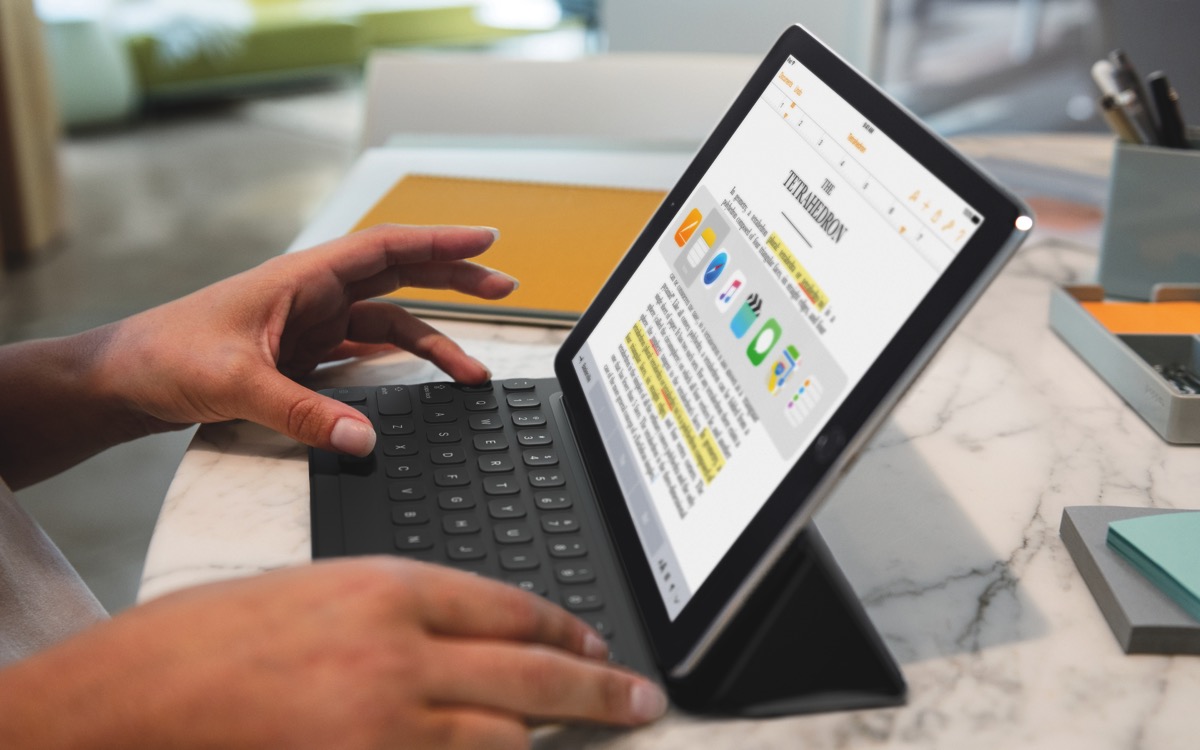I was super excited to see the Instagram integration into Hootsuite. I wasn’t sure how well it would work. I assumed it would be something similar to Curalate. That is you have a app, it notifies you to post the picture and you send it to Instagram.
I was super excited to see the Instagram integration into Hootsuite. I wasn’t sure how well it would work. I assumed it would be something similar to Curalate. That is you have a app, it notifies you to post the picture and you send it to Instagram.
The set up of the service is very simple. You open the “Add a Network” in your Hootsuite and choose Instagram. After you put in your credentials it will ask you permission from Instagram. Then it will send you back to Hootsuite. You will need to open the Hootsuite app on yoru phone/tablet and enable notifications. After that it’s done. It’s pretty simple.
I tried it out to see how well it would work. I cropped my picture on my computer. Although, the way it’s set up you don’t even have to do that, it can be done in Instagram. Clicked post and instantly got a notification on my phone. I opened up the app and it showed me exactly how it will show on Instagram. You then click “Open in Instagram” (the share sheet comes up and you click the Instagram icon). The picture will open up as usual and you can crop or add a filter. Then fill in your text. I had issues with this. The first few I did carried the text over but the last two did not. I had to SMS me the text so I could put it in the post. This was solved by double tapping the text area and clicking paste and it worked. Lastly you click post and you’re done.
It is the most ideal service? Not really but Instagram doesn’t’ have an API that will allow third party apps to post directly. I like the service overall. My biggest gripe is that the text won’t carry over. When I used Curalate, their app made sure the text was part of it. After watching the video it showed me what I was doing wrong!
Until Instagram changes their API we never will get truly “scheduled” posting. Its not seamless but its more automation for your marketing. You won’t forget to post to Instagram again! Until Instagram changes their API we never will get truly “scheduled” posting.