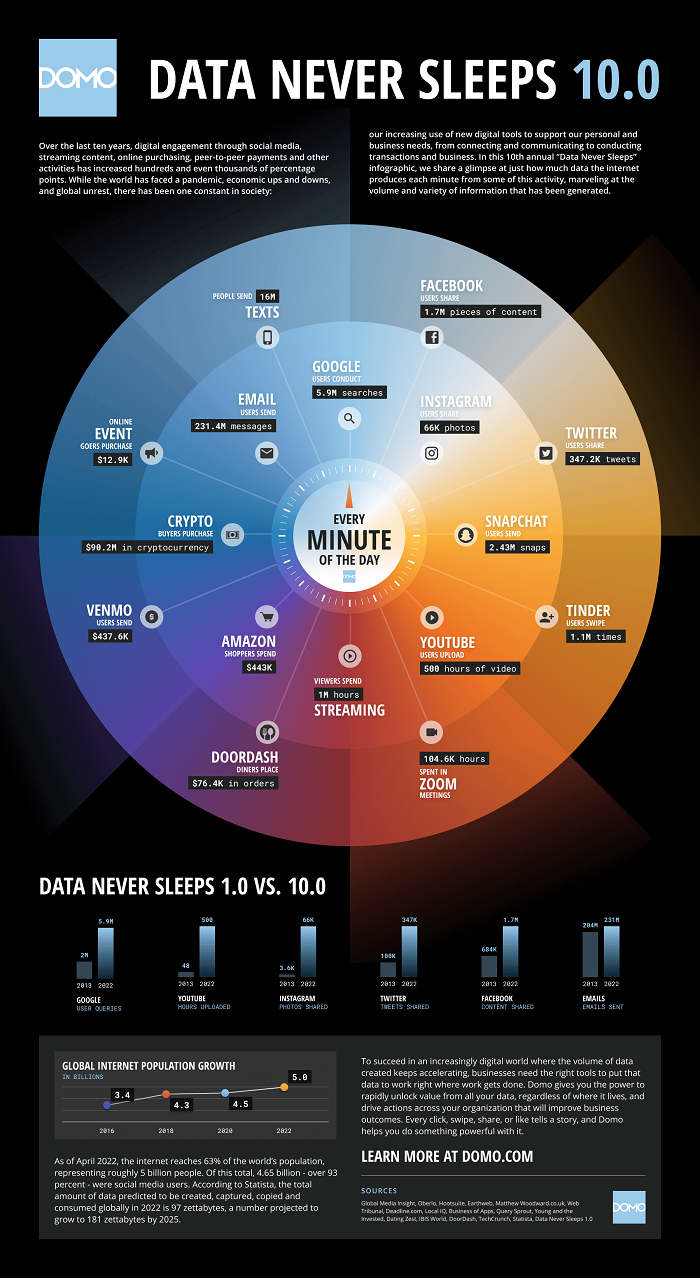The worst happens, the internet goes down. What do you do? There is plenty of work to do. Social and digital marketing never sleeps. If you have a phone or tablet with cell service. Your day will be saved. While not idea it means you won’t miss a beat.
The worst happens, the internet goes down. What do you do? There is plenty of work to do. Social and digital marketing never sleeps. If you have a phone or tablet with cell service. Your day will be saved. While not idea it means you won’t miss a beat.
It’s important to be prepared, have a plan and be flexible.
Be Prepared
Its always good to have a plan in place just in case. While we hope we will never have to use it. You need a plan in place for managing your workflow without wired internet. I have been in this situation and here is what works for me.
Online File storage – Have all your important files online. They could be on Google Drive, DropBox, One Drive or a host of other services. Documents should include any images, planning documents and anything else you use on a daily basis. Make sure this is updated often. There is nothing worse than having an outdated document. Why do this? If your internet goes down, there will be no easy way to move files from your computer to your device.
Have Apps on your phone – More than likely you will have most major apps on your phone. If not download them so you won’t have to go through the hassle to find them on the fly. Here is a list of apps to have handy
· Social – Facebook, Twitter, Facebook Pages, Instagram, LinkedIn, HootSuite (if you have an account), Tumblr, Facebook Ads and YouTube Studio
· Photo Apps – SnapSeed, Hyperlapse and Google Photos
· Video Apps – YouTube Capture, Boomerang and Periscope
· Communication – Facebook Menger, Slack, or other app you use in your business
· Utilities – Bit.ly (I believe iOS only) Evernote, One Drive, DropBox, Scannable and Microsoft Office Lens
· Blogging – WordPress, Blogger or other service app you use.
These are just a few that I have on my phone. If you don’t use a service. Don’t put the app on your phone or tablet. Now that you are prepared. Part 2 is how to use just your device for management