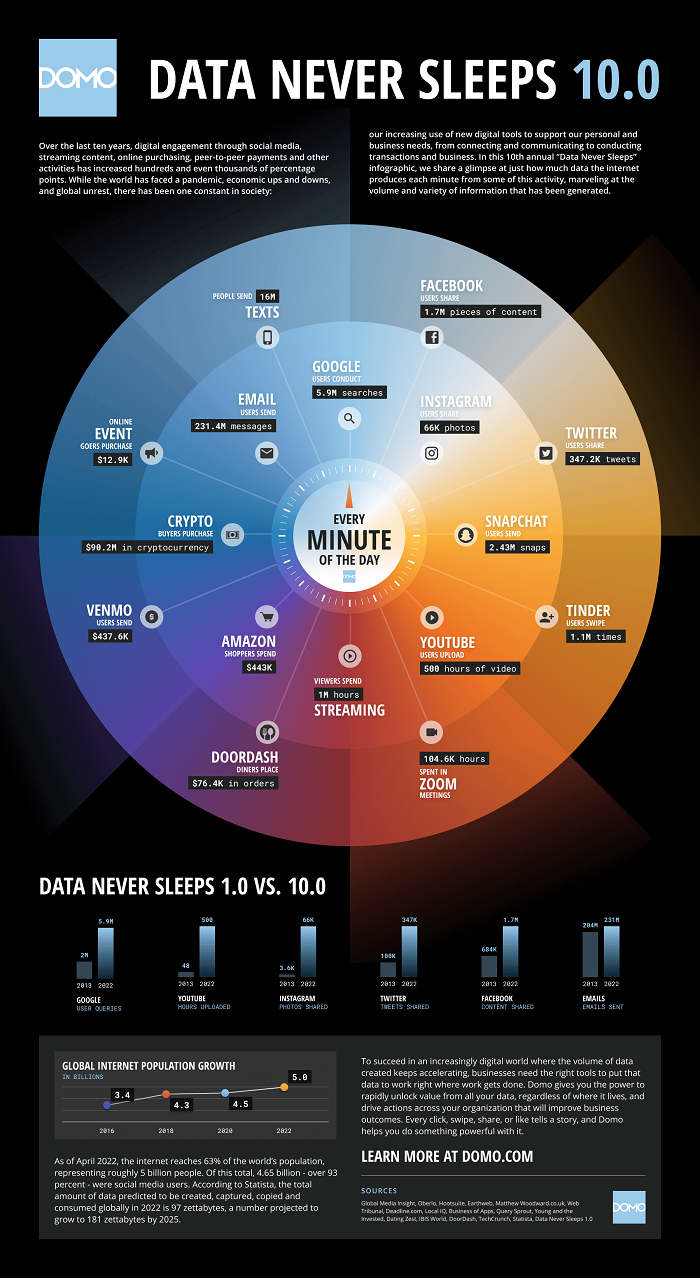Now that you have everything ready for a worst case scenario. Let’s put it to work. This is an example that happened to me. It’s Friday at 5 PM and the internet goes out. You think “oh it is a glitch and will come right back on.” After 10 minutes and restarting the modem 4-5 times. You realize this is not the case. You call the ISP and they tell you it will be Monday before they can get out to fix it. WHAT? What do you do now? Sure you could go to a Starbucks or McDonald’s for free Wifi but what if you can’t ge out?
First you have everything you need on your phone. When this happened to me I had to do a blog post. I was able to log in on the mobile site and create a post. I unfortunately didn’t have the WordPress app on my phone. While not ideal it got the job done. It took 3 times longer than normal.
Managing Social
Managing your Social is not very difficult on mobile. In some ways Its easier. You can easily respond, post and plan posts on your phone. To schedule posts you will need a service like HootSuite for Twitter and Facebook Pages app for Facebook. Each of these apps are very simple to use. The down side is if you need analytics you get the very basics in many of the apps. While others give you no analytics at all.
Social is the easiest thing to manage on your phone. As long as you have all the necessary files/images. All the apps make it so easy to manage on the go. I have posted on how to use your phone and apps a few times.
Blogging
Something a bit harder is blogging. If you have your blog in a file, it will be substantially easier. I don’t know about you, but I don’t do well typing a long post on my phone. Texting short stuff, no problem but a 500+ word post. Not so much. Once you have your post written you have to put it in your blogging platform. Copy and paste is very wonky on mobile. The biggest trouble I have is selecting the text. Sometimes it would get “select all” or it would mess up. Another issue in WordPress, the image placement is limited. When having trouble with the WordPress app, go into the mobile site. Now everything is HTML5 and should work on all mobile devices.
This isn’t ideal for doing a post but when you have to do a post. Then get it up on a schedule you can get it done! But I can guarantee you will hate doing it on mobile. I did the time I had to do it! However, it allows you to keep on schedule and not miss a beat.
Office/Word processing
I am not the biggest supporter of MicroSoft. That being said, I have to say that the mobile versions of Word, Excel and PowerPoint are very good. I have found certain things are easier on mobile. Things like inserting a picture is easier on mobile than on the Mac. The entire suite of apps were specifically designed for Mobile and a touch interface. To me its some of the best in class. If however you need to use Google Docs, good luck. The mobile experience on both Android and iOS is lacking. I usually get too frustrated to work in them. If you have an Office 365 subscription. You can easily save your documents in OneDrive.
Paid Social
If you have a campaign running you can view it through the Facebook Ads App. It evens allows you to create a new campaign. The results page gives you a quick overview of your ad. It will give you all the info you need. Creating an ad, is something I haven’t done on the app. So I can’t speak to how easy or hard it is to create ads.
Analytics
This is the part where I say you want what? Most analytics apps are really just the basics. Google has a Google Analytics ad. It is the best out of the bunch. I mainly use the app for basic stuff. It allows for some more advanced analytics but not as robust as the website. If you need social analytics. Its going to be way harder. Most apps don’t include in depth into posts or account info. This is where you go find a free wifi connection.
This is the implementation of running your marketing on your phone. It may seem a bit brief but I could write a post on each of the topics, which I may do! I hope this doesn’t happen but if it does, be prepared!