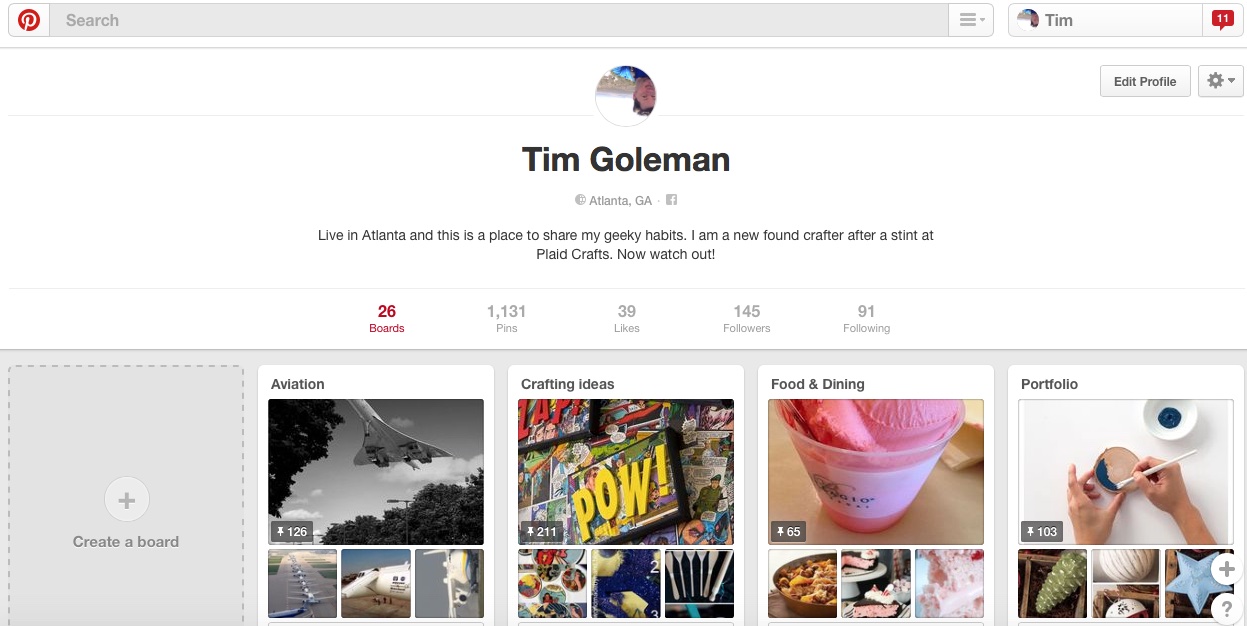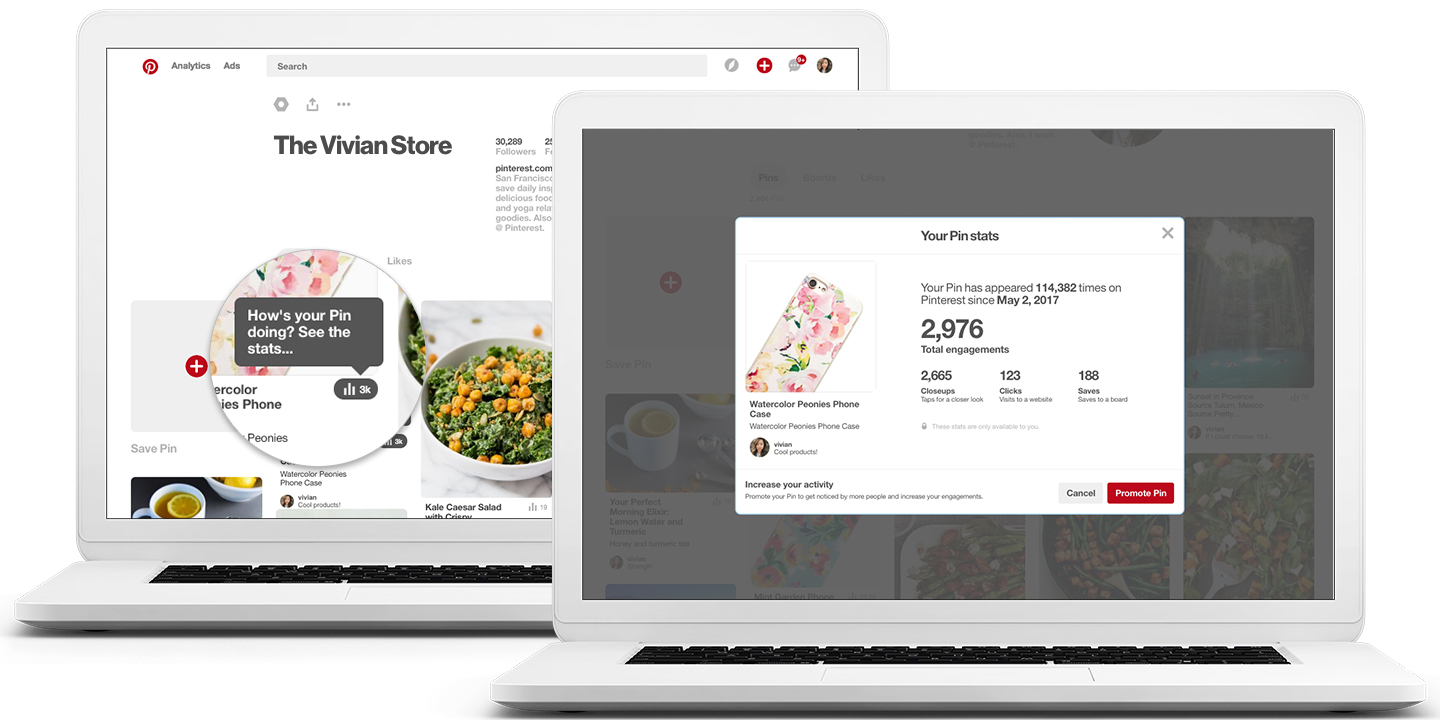Maybe you have noticed a change on the net. Now when you go to pin something it now says “Save” not “Pin.” Many may not have noticed this but it has already gone live. So why did Pinterest make this change? What other things have changed with pins?
Steven Walling, Product Manger at Pinterest said:
So we decided to test what would happen if we swapped our Pin It button for the more utilitarian Save instead. We were amazed by just how many new Pinners started saving ideas on Pinterest, especially people from outside the US.
In spite of the impressive numbers, we still really struggled with the decision to make the change. We have a lot of love for our Pin It button, which has served us well for so long. But the most important thing is for Pinterest to feel welcoming to everyone, and that’s why ultimately we went with the more understandable Save.
This definitely makes more sense. For people new to Pinterest, they are more familiar with save than Pin. If you have the Pinterest button installed it will now say save. I didn’t notice it till I was writing this post. I need to start using Pinterest more.

What else has changed? Now when you go to a pin it will show all the boards the Pin is on. This will allow you to find a lot more boards and ideas across Pinterest. Which when you think about it is a very cool feature. It will make quick analytics of your pics easier.
What does this mean to your business?
It should make it easier for people to find your boards. It will also be easier for you to get a quick overview of who is reposting your pins. Make sure you have your analytics tied in and verified. (Simple process that requires you to upload a file to your server.)