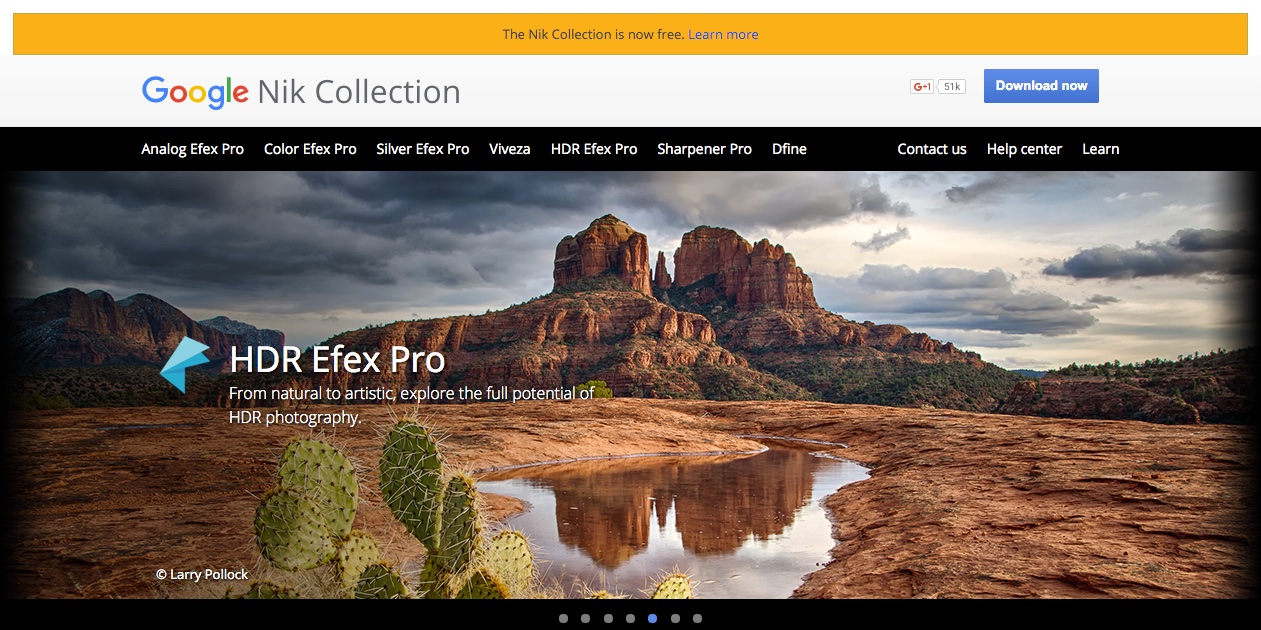I love image apps. I have quite a few on my iPhone/iPad. Each one has great features. Some have more features than others. I decided to compare and contrast each of the apps that I like. I have a total of 5 that I use most often. They are Canva, WordSwag, Retype, Adobe Spark and Typorama.

- Operating System – The apps are all iOS only, some apps are named similar on Android but they aren’t the same.
- Web Interface – Canva and Adobe Spark Post both have web interfaces. This feature gives them an appealing feature.
- Social Images – Not all of the apps have preset social media template styles. WordSqag and Retype are the only two without a way to resize the image in the app.
- Auto Resize – Only Two apps will automatically resize for different social media image sizes. Adobe Spark Post has it built in for free. Canva has the feature but only for it’s paid “At Work” service.
- Editing – Not all apps allow you to edit images you create. All let you move and enlarge text. Adobe Spark Post will only let you change to preset colors and you can’t change the preset designs. It’s the most restrictive. The rest will let you change text colors. Typorama will let you add in shadows to read the text better.

- Paid – Canva and Adobe Spark are both free. Canva has the paid “At Work” for a fee a month. WordSwag, Typorama and Retype are paid apps in the app store.
- Paid Add ons – Canva even in the free service has paid layouts, photos and icons. They run $1 a piece. Which can be handy if you need a specific picture. WordSwag will make you like them on Facebook and Follow them on Twitter for extra layouts. Typorama can unlock everything for $3.99
- Watermark – Only have a specific Watermark feature. Both WordSwag and Typorama will do a text or image watermark. Canva you can add one but it’s not an official feature.
- Editable Copy – Canva and Adobe Spark Post are the only two you can save and edit again. However if you use a paid element with Canva you only have 24 hours to edit before its locked. Some of the apps like Typorama will let you reuse an image right after you finish, but not after you exit the program.
- Photo Editing – Most only let you edit the picture with filters. Typorama has the ability to adjust the picture, including the brightness, contrast and etc. It has the most photo features of any app.
Find all the apps in the Apple App Store. Canva is available at canva.com and Adobe Spark Post is available at spark.adobe.com. You do need an account to log into Spark.
App Links