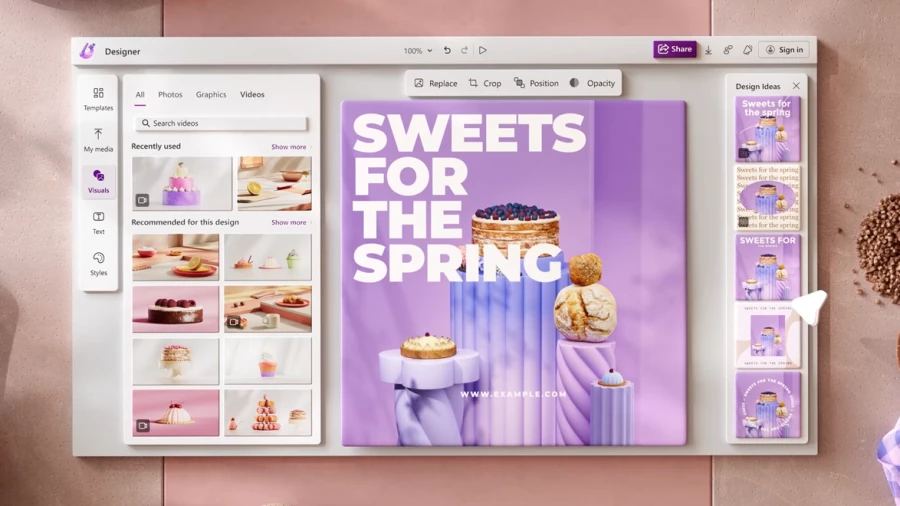Making professional looking documents, presentations and sites on a budget can be a difficult task. Often times creating them yourself is out of the question. You need something that is off the shelf but customizable. That doesn’t always correlate with price. Template can run up in price quick.
One of my favorite sites on the net is Creative Market. It’s a collection of templates, stock art/photography, icons and fonts. If you have a need, Creative Market has a solution for you. I have used it many times to find reasonably priced templates, icons, and pictures. It may take some time to search but it will be worth the effort.
There is one downside to many of the templates. They use Adobe Creative Cloud apps. Such as PhotoShop, Illustrator, and InDesign. Currently, I don’t have any of these. I let my Creative Cloud subscription lapse. I could do the same things PhotoShop did without the monthly cost. Actions include crop, resize and filters.
One great thing is every week they give away six different items for free. The items can range from fonts, WordPress themes, photoshop add-ons, PowerPoint templates and the list goes on and on. These free items come in handy. I have used many of them a week or month after getting them. If I think I will need it, I download the item. A few weeks later I need something specific and realized that I downloaded something from Creative Market. That fits the situation perfectly.
The biggest lesson I learned in my last few years, is that just because you are on a budget. It doesn’t mean you have to look like you are on a budget. There are so many sites and tools you can use to look like you have an entire team behind you. I had people say in the past, have your design team work on this. I just smile and say “I’ll have them get right on it.”
Make sure you go see the Creative Market site. While surfing the site, create an account and save items you like. That way, when you need something, your search will be much faster!