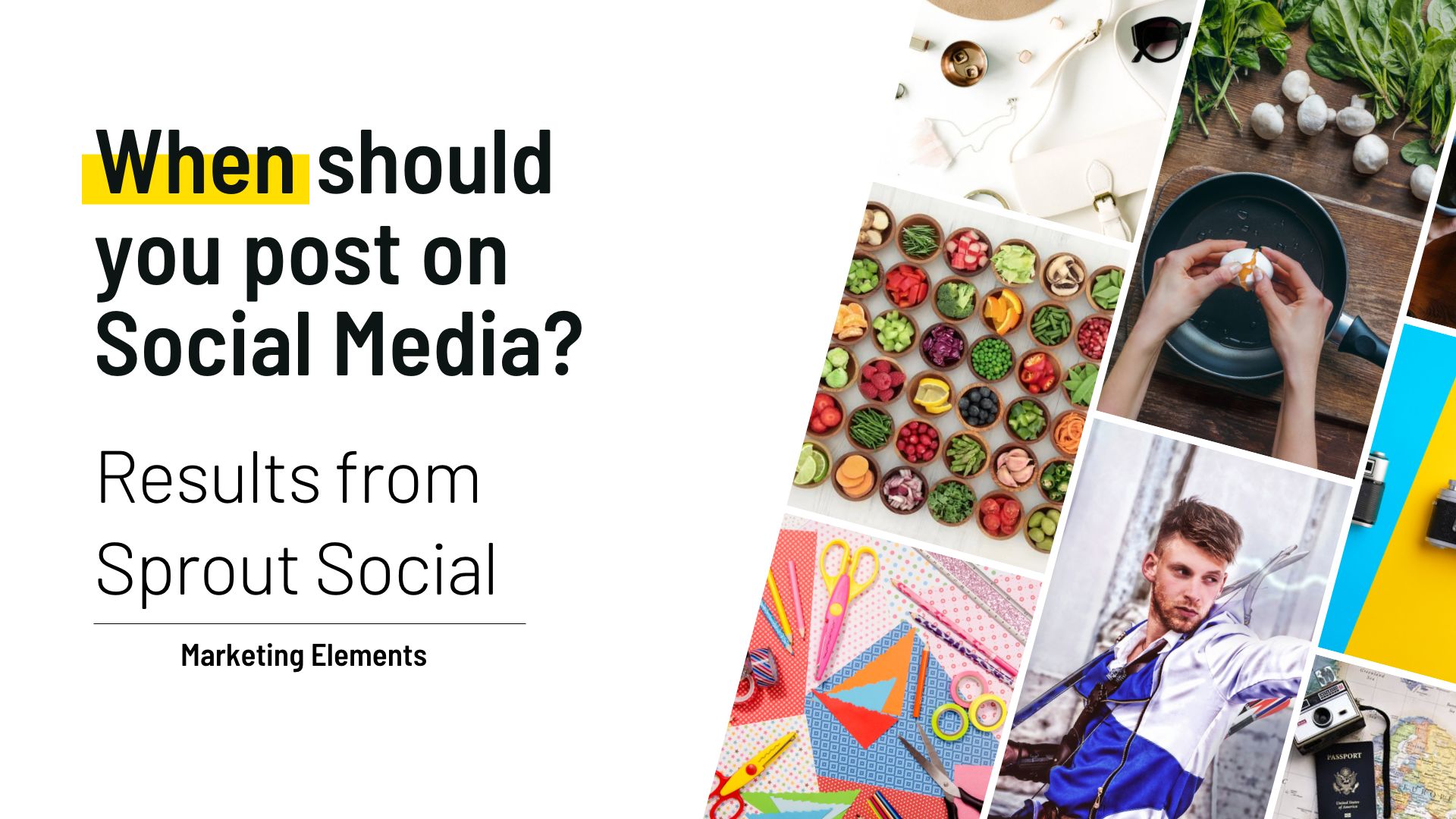I have talked a lot about social media strategy and editorial calendars. How do you manage all this? My favorite way is HootSuite. It’s an all in one service that can manage all your social properties. It is available on the web, phone and tablet. It’s the one service to rule them all (sorry for getting geeky!
I have talked a lot about social media strategy and editorial calendars. How do you manage all this? My favorite way is HootSuite. It’s an all in one service that can manage all your social properties. It is available on the web, phone and tablet. It’s the one service to rule them all (sorry for getting geeky!
Why use Hootsuite? It is one of the first social platforms I used when starting. It has many features that enterprise level social media platforms currently offer. But the cost is not an enterprise level. It’s also free up to I believe 5 social media accounts. I would recommend paying the $5 a month for unlimited accounts. Currently you can manage the following networks; Twitter, Facebook, Facebook pages, LinkedIn, LinkedIn Pages, Instagram, and the list keeps growing as new networks are added.
How I use Hootsuite – I use Hootsuite daily. I have all my networks on there and my clients. The interface is pretty easy to use and there is a low learning curve. Some of the features I love from the service are scheduling posts. This can be done for all the social networks supported I have days where I need posts to go up and I schedule them for myself and clients. I then use notifications to interact when people interact with my posts. One of my new favorites is the Instagram integration. If you are familiar with Curalate, it’s very similar, it won’t auto publish to Instagram due to the Instagram API. But its still a great feature.
What are some advantages to using Hootsuite? There are several outside the one place to manage everything.
- Hootsuite offers some basic analytics. If you pay extra you can get more detailed analytics in easy to read PDFs you can share with your team. This is great or a small business with limited time resources.
- You can add team members to your account. Team members have access to certain accounts. You get one free and then pay for additional members. The best part is you don’t have to share your main social pass word and can revoke access at anytime.
- They are constantly adding new social networks to the list of properties they integrate with. Hostile does a good job at adding new ones as they can.
- If you don’t use bitly, they have Owl.ly links. Which are very similar and will show a report on how many clicks you are receiving.
What are some disadvantages of Using Hootsuite?
- Currently they do not support Pinterest. There are very few good and inexpensive Pinterest options.
- I would love a better interface in choosing a social network. Sometimes i select the wrong one and have to go back and change it. I rarely post to the wrong account, I have made a habit of looking at the icons before I post.
- Mobile app won’t let you use all networks on it. Some of the more obscure parts of networks aren’t amiable on the app.
Should you consider Hootsuite?
If you have multiple social networks I would suggest getting the service. Also, if you have multiple people using your social accounts and don’t want to give out passwords on each service. The cost of $5 a month is super cheap! Give it a try and if you don’t like it you can cancel anytime but I think you will like it. If you have any questions about the service feel free to reach out to me!