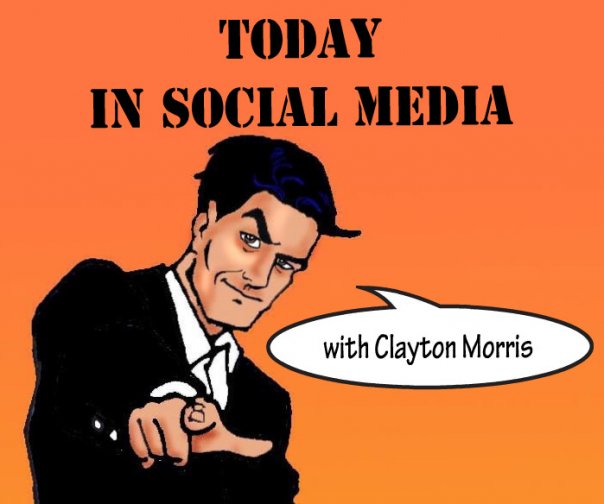I woke up and got a great present, HootSuite 5. I was really amazed at all the changes they did and how well they carried it off! First off I”m glad they are using HTML5! Which I’m so ready to take over, I am seriously over Flash. Then they added more! I was going to type up a long post on this but they wrote a great press release that says everything better then I would and here it is:
I woke up and got a great present, HootSuite 5. I was really amazed at all the changes they did and how well they carried it off! First off I”m glad they are using HTML5! Which I’m so ready to take over, I am seriously over Flash. Then they added more! I was going to type up a long post on this but they wrote a great press release that says everything better then I would and here it is:
Today HootSuite releases a significant update to the popular social media dashboard, including a complete interface refresh and features utilizing new HTML5 technology standards. Notable changes include multiple design themes, improvements to Facebook media publishing, and language localization.
With the recent announcement of Google’s HTML5 site and many other brands including Apple on-board, HootSuite has made a substantial investment in this new technology standard. Using HTML5 allows HootSuite to release unique features for a rapidly growing customer base.
The release continues HootSuite’s mission to make social media outreach easy and efficient for a worldwide customer base which includes governments, publishers, enterprises, start-ups and power users.
HootSuite5 with HTML5
Using HTML5, HootSuite engineers added geo-specific search option, allowing users to retrieve messages posted near their physical location. This tool will be a boon for Twitter users eager to shop locally, community groups seeking volunteers, and companies reaching out to new clients in their business area, plus myriad other scenarios. Further, HTML5 enabled significant performance improvements resulting in quicker load times for columns and tabs for an even more responsive user experience.
Analytics in Dashboard
HootSuite has tightly integrated Google Analytics, adding in-dashboard views to track conversions, goals and traffic patterns. This new feature, coupled with HootSuite’s existing custom URL parameter tool, lets marketers achieve deep research without switching sites.
More Tools
Other new tools to help broadcast messages, monitor conversations, and track results include:
Interface Re-design and Themes – A new interface lets users access more information at once. Users may now select design themes, including a refreshed version of the classic blue and green design, plus two new choices: Blue Steel and Magnum
Facebook Media Preview – Add a photo thumbnail, title and description when posting links to Facebook profiles or pages — a highly requested feature from the Feedback channel
‘Twitter Native’ ReTweets – Choose between traditional manual RT-style to quote an  update, or the newer “Twitter native” style of automatically rebroadcasting the message
update, or the newer “Twitter native” style of automatically rebroadcasting the message
File Drag and Drop – Attach an image or other file easily using Chrome 5, Firefox 3.6 and Safari 5 browsers — Just drag from the desktop and drop into the message box to upload with a pre-shortened link
Language Localization – Already available for the iPhone version, language localization lets users view HootSuite in their preferred language, starting with Japanese; more linguistic choices to come
Keyboard Shortcuts – Clicking Shift+Enter on the keyboard now sends the update, saving mouse-clicks and time — another user-requested feature
Handier Help – The refreshed interface improves access to the trove of tutorials and answers at the Help Desk, as well as the Feedback channel for feature requests
Geo-Searchable- Now, search for tweets by proximity based on geo-location information sent by some (not all) users. Using this HTML 5 powered feature, you can narrow down results to messages sent from your area, wherever you are. This feature will help you learn about local resources, get tips while traveling, and find new customers or followers.