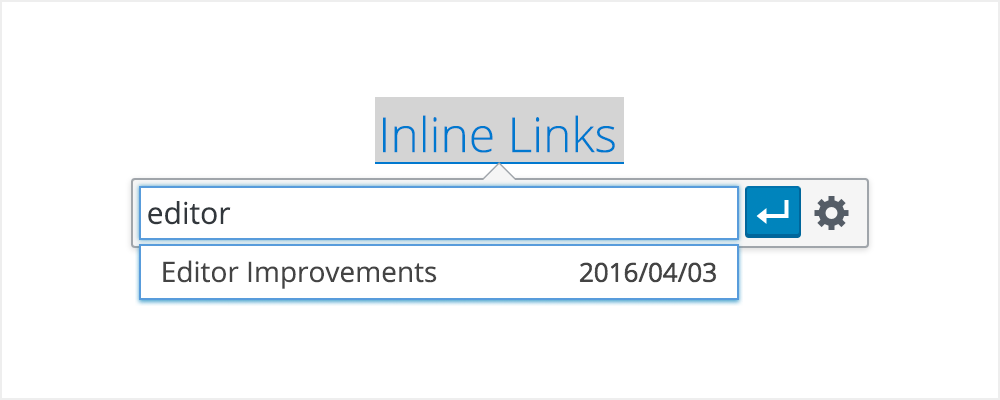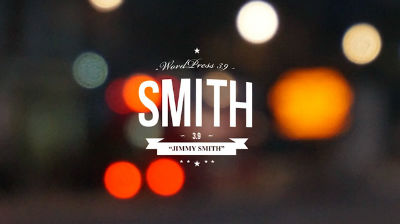Yesterday WordPress released version 5.9 called Josephine. It’s named after Josephine Baker. If you aren’t familiar with the WordPress releases, each of them is named after famous jazz musicians or singers. This update is for those running self-hosted blogs and sites.
Full Site Editing
This is the one feature I have been waiting to come to WordPress. This feature gives you 100% control over your site’s design with the block interface. Before, you would have to use the customization panel or adjust the code or CSS. Every time I had to change these, it always gave me anxiety because it affects your whole site if you mess something up. I would always copy the code before I started and save it on a note or RTF file. That way, if I messed up something and couldn’t figure out what I did, I could reset the entire code back to the original.
You should know that you will need a theme designed in the block builder to take advantage of this. Luckily, they have released the theme Twenty Twenty-two. Twenty Twenty-two is not the only block theme in the WordPress theme directory, and I” m sure there will be plenty more released in the coming months.
You may be asking, “What’s so great about a block theme?” WordPress answers that question, “put a wide array of visual choices directly in your hands, from color schemes and font combinations to page templates and image filters, all from the Site Editor.” In basic terms, it puts control of the site in your hands, and you don’t need to know any coding. This has been a long time coming. I’m sure future releases will build on the block themes.
I like this because it will be much easier to develop and make websites. One of my significant issues is finding parts of themes I want but can’t refine them easy to take away or add things that I think would improve the site. That is about to change!
The other changes aren’t as significant but still worth noting
Better Block Controls – this will give you more granular control over blocks. You can change sizes, text color is back, and change case for text. All minor changes but very welcome.
Power of Patters – This one, as WordPress says, “Pattern Directory is the home of a wide range of block patterns built to save you time and add to your site’s functionality” This one I’m not so clear about its use from the text, but I’ll update you on this as I discover more.
A better gallery block – treat every image in a gallery as you would in a block. This has a lot of potential and the ability to change the look or add filters and effects to each photo and not the entire gallery.
These are a few of the changes in WordPress. Before you update the core WordPress files, back up your databases and sites, just in case something goes wrong in the installation. This is rare, but it does happen, and I’ve had it happen a few times over the last 15 years using WordPress.