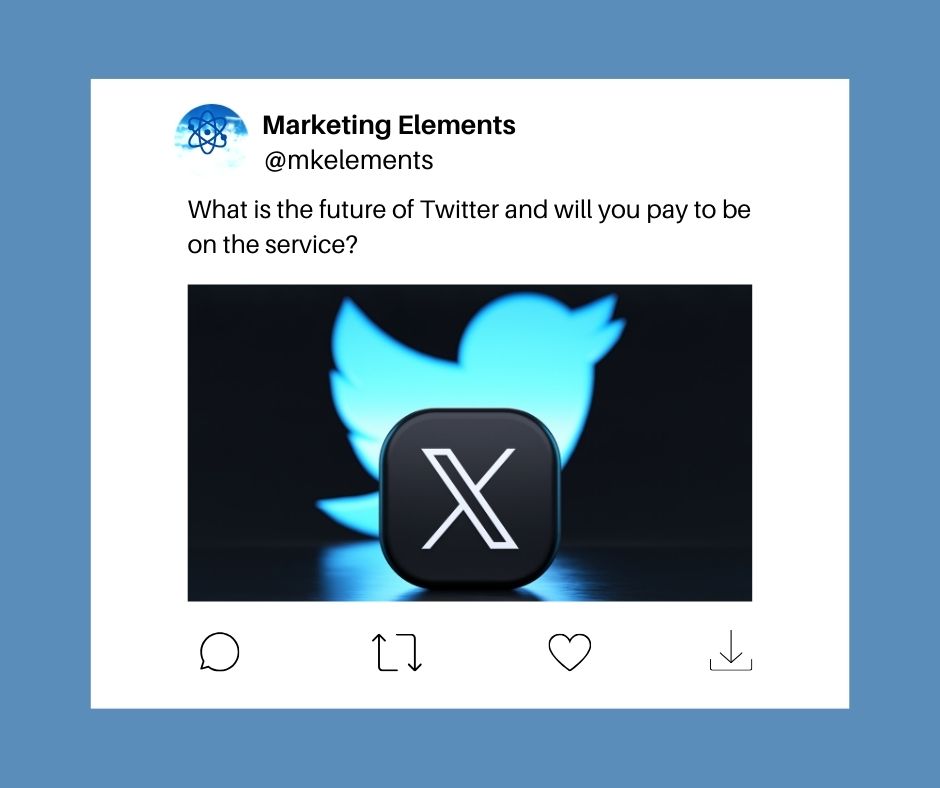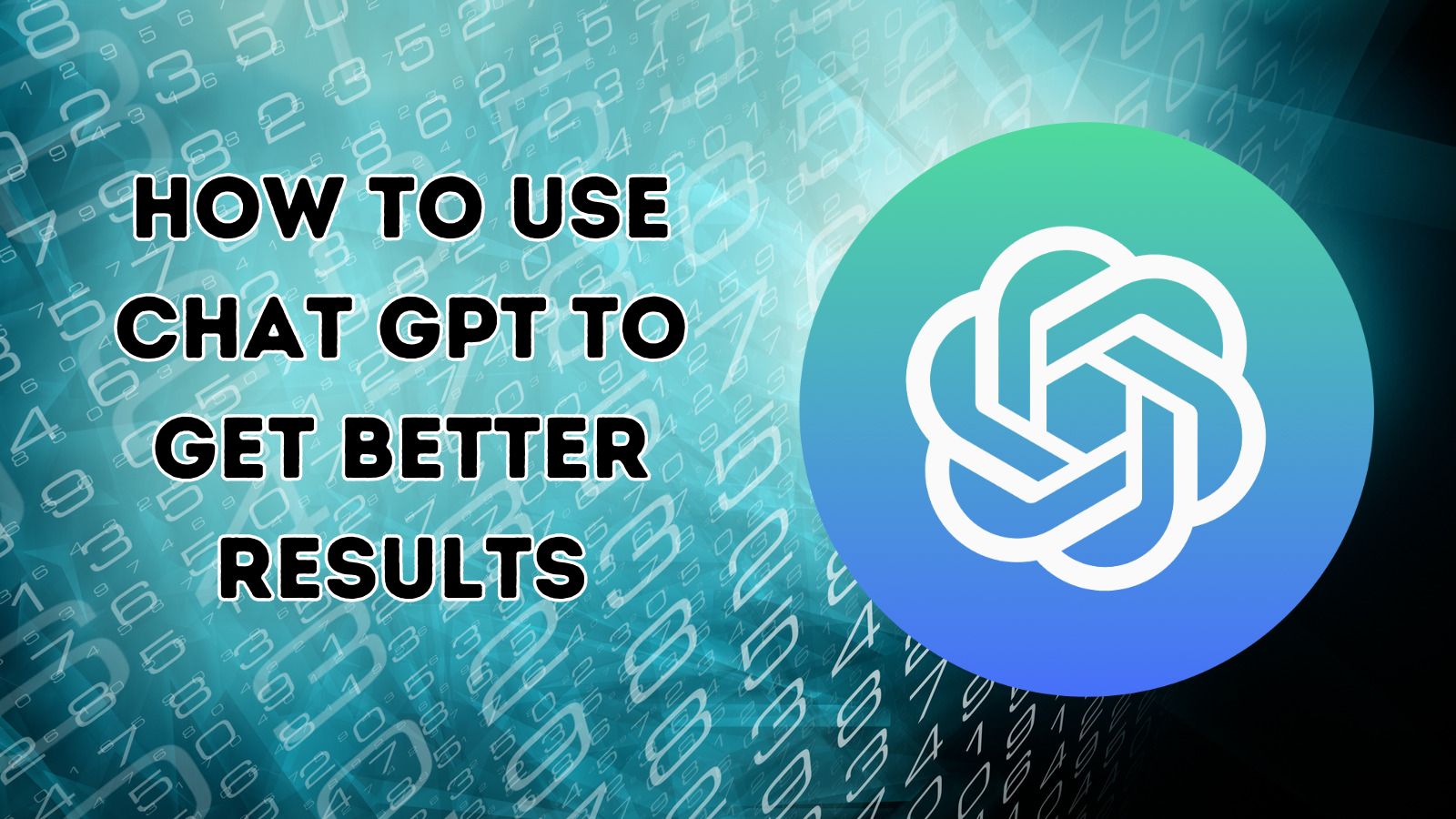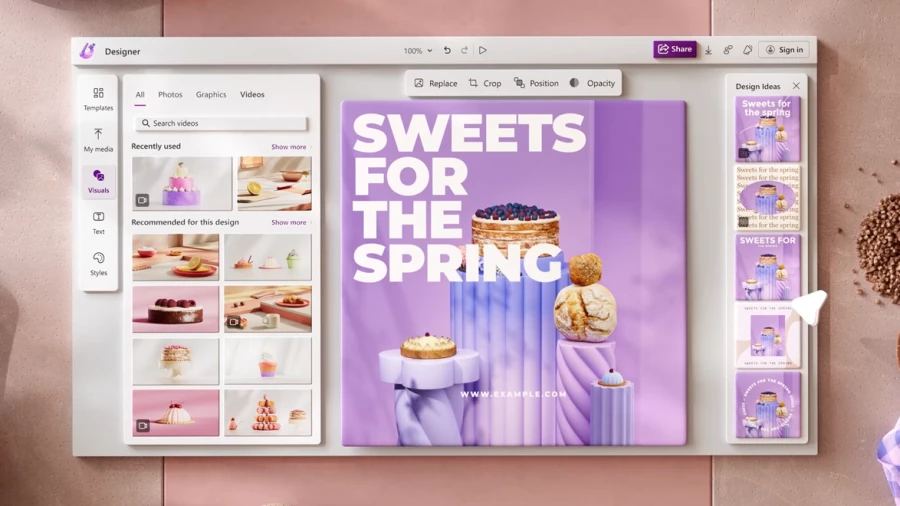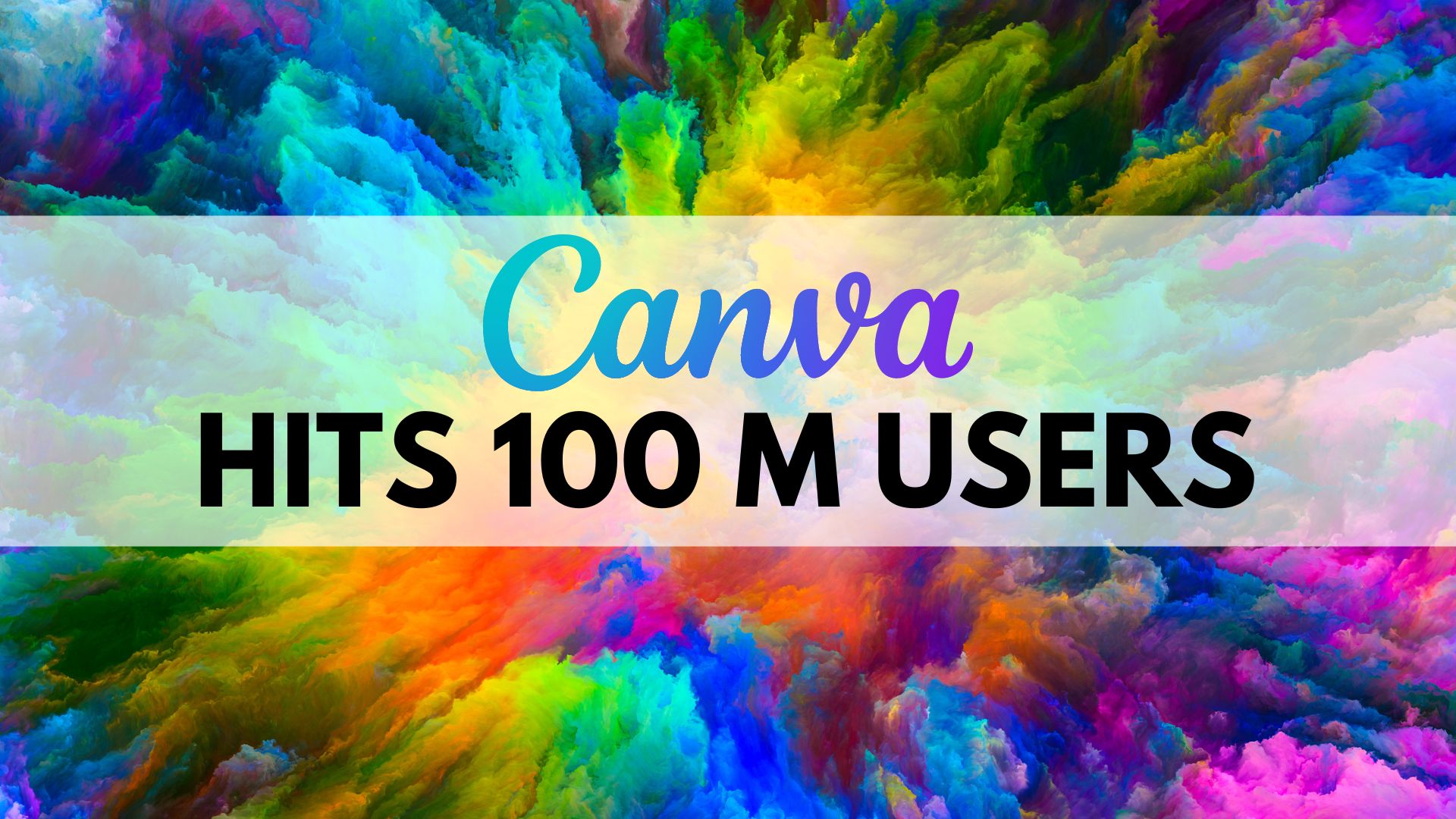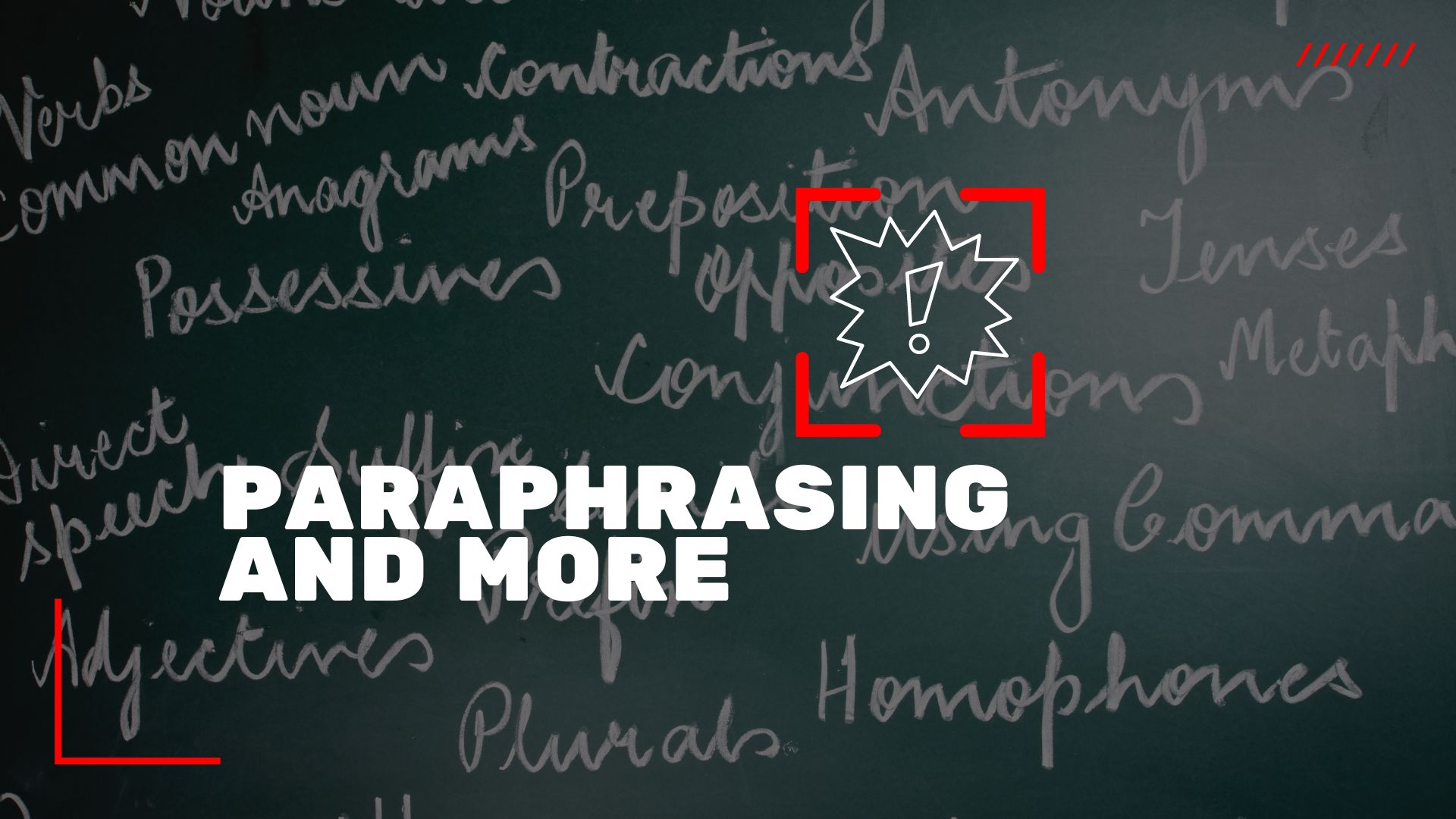If you were a business and wanted to schedule your social media, up until recently you needed a third party solution. These solutions could be pricey with per month fees. As social media has matured the costs of these have come down. However, they all differed on what social platforms they offered. On top of that social media sites constantly change their API’s to make some of the services stop working.
Now that COVID-19 many brands are needing to cut costs, can you get rid of your scheduling services? The short answer is yes, the long answer is maybe. The short answer, you can now schedule your posts on all social media platforms. Which is awesome, Twitter was the last one to bring the functionality. One note, most of these services you will need a business account do schedule.
The long answer, you will now have to go to each site to set up your posts. Facebook handles their scheduling under the Creator Studio. The Creator Studio has Facebook Pages and Instagram. It’s interesting to note that you can schedule Facebook stories but not IG stories. Everyone else you go through their regular interface. This however, means you can’t click a button and send the same post to different social media sites. Sending the same thing to different networks is not best practice but brands do it, and its important to know.
How do you post on each site?
Facebook Page

The above window should look familiar. After you head to the Creator Studio (https://business.facebook.com/creatorstudio) and under the Facebook tab, you will see a blue “Create Post” button in the top left. Click it and this comes up. You simply fill it out like you would on Facebook and click the down arrow next to Publish and schedule your post.

This is the story creation under the creative studio.

Instagram is easy to schedule in Creator Studio. Enter your text under “Your Post” then if you want a location enter it at “Add Location” and upload your pictures or videos. After they are uploaded you can tag and do everything you would do on the app. One thing I love about Creator Studio is when you tag someone you can see if it’s the right IG account. You schedule this the same way you do with Facebook.

Pinterest scheduling is super easy. If you have a business account just log in. If you don’t have one you can easily create one. It’s just like a regular pin creation. Except in the bottom you see a radio button that says “Publish at a later date” choose that option and schedule.


There are two ways to schedule on Twitter. You can use Tweetdeck on the desktop or from the regular Twitter client. I’m suing the web version of Twitter. To schedule, write your post, include any pics, then at the bottom of the compose window the icon on the right next to the emoji icon, is the schedule. Click it and the schedule window pops up. Fill out when you wanted it posts and confirm.
If you are a small brand and cutting your costs, know you don’t have to worry about loosing your ability to schedule your posts. It may take a little more work but it can be done!