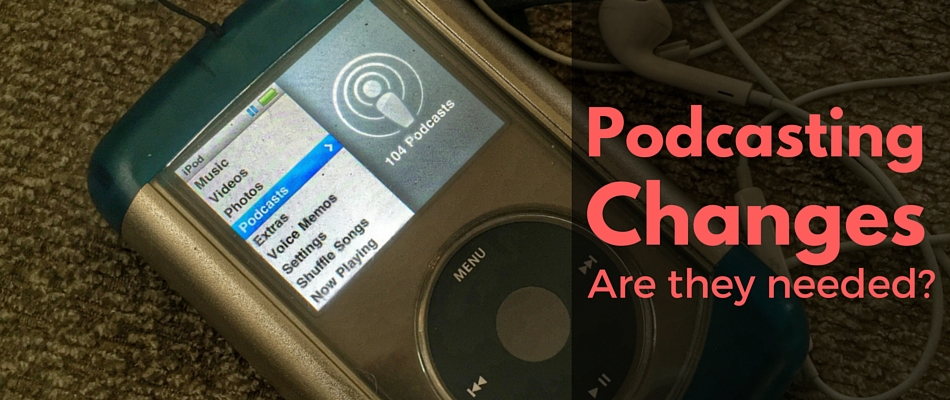Podcasting is one thing i love, both personal and professional. I have a podcast coming this week. I have been under the weather over the holiday. Editing is a necessary evil to create a podcast. You need to put in music, introductions and edit out parts as well. This is typically done in Garage Band and Audacity. Neither one is a perfect answer to podcasting. You could invest in higher end editing but that can get in the hundreds of dollars.
Podcasting is one thing i love, both personal and professional. I have a podcast coming this week. I have been under the weather over the holiday. Editing is a necessary evil to create a podcast. You need to put in music, introductions and edit out parts as well. This is typically done in Garage Band and Audacity. Neither one is a perfect answer to podcasting. You could invest in higher end editing but that can get in the hundreds of dollars.
If you’re on a budget like myself this really isn’t a viable option. While listening to the iMore Show I heard Serenity Caldwell mentioned that Jason Snell was using a new app on the iPad called Ferrite to edit podcasts. Its free to download but to unlock all the features you need to make in app purchases that will cost you around $20. This maybe expensive for an app but this maybe worth it.
Here are some features:
Radio journalism, podcasts, lecture recordings, audio presentations and more: all made easier with Ferrite Recording Studio tools such as bookmarking, automatic ducking, and silence removal. Enhance your audio with extras like dynamic compression or filtering. And if you really want to get in and sweat the details, Ferrite has a powerful automation system, which can continuously adjust the sound of individual tracks or the final mix.
The silence removal alone make the $20 worth it. If you don’t do podcasting normal pauses in conversation when you are far to face you don’t notice. On a podcast a second can seem like an eternity of silence to the listener. Most of my editing time is taking out long spaces between the conversation. This is a feature used in higher end audio editors. Garage Band nor Audacity have this features.
There are several ways to get the audio onto your iPad. The first is record it directly. Next you can import from Apple’s iCloud Drive. Lastly you can use third party services such as Google Drive or One Drive.
I have yet to try this app but plan on using it soon. I will keep you posted on how I like it. You can find Ferrite on the App Store.