 I love a photo editing app. Its one of my weaknesses in the app store. I’ll see a new one and I”ll get it! The Dreamscope app was one I wasn’t sure what it was. I kept seeing people post pictures and wasn’t sure what app they were using. It turned pictures into a painting. I loved the effect. I Gogggled and by some chance I found out what the app was Dreamscope.
I love a photo editing app. Its one of my weaknesses in the app store. I’ll see a new one and I”ll get it! The Dreamscope app was one I wasn’t sure what it was. I kept seeing people post pictures and wasn’t sure what app they were using. It turned pictures into a painting. I loved the effect. I Gogggled and by some chance I found out what the app was Dreamscope.
I set out to have fun with the app. One thing right away I didn’t like was you had to log into the app. Meaning you had to create an account. They have since added Facebook as a log in option. This gave me a negative tone from the beginning. After logging in I could upload a picture and have it converted using one of the styles.
One thing to note, what ever you upload will by default be public. Meaning it will show in the Dreamscope feed. If you are doing something you don’t want the world to see you must click the “globe” icon and then you will see a lock. This means its private and will not show up. Again another thing that gave me a some negative feelings. I prefer to have things by default set to private and me share what I want to share.
The last negative thing for me is that the heavy lifting is done off your phone after it’s uploaded. The Dreamscope servers do the conversion. The previous version it took up to 5 minutes for the image to convert. Now, it’s taking much shorter. I would say around 1-2 minutes depending on the picture.
That being said. There are some really awesome filters/options. I have played around with the service and love the Clayton Kashuba filter/option. But there are a few others. Some of the filters are a miss, like the coin I am not fond of the results. However there are so many more options the good outweighs the bad. Below are a few examples of the pictures.

Vulcan Part using Street Zeebra

Parrot at the Birmingham Zoo using Clayton Kashuba

Flamingo using Vortex Mosaic

Neon Museum, Las Vegas using Clayton Kashuba

Bellagio Conservatory August 2015 using Mosaic
It has some great features for pictures. And some misses
Pros:
- Great filters to make take your pictures to the next level
- Easy to use
- Free App
Cons:
- Must sign up for an account
- Upload pictures to the Dreamscope servers to process
- Takes a longer time than other apps to convert pictures
- Default is to share publicly
- Water mark on picture
It’s a good app despite the cons. If you want something free that can do these types of filters. While it’s not my go to app it does have features I can’t get anywhere else. It does a great job on the pictures especially my favorite filter, Clayton Kashuba.
Find it in the Apple App store for free.

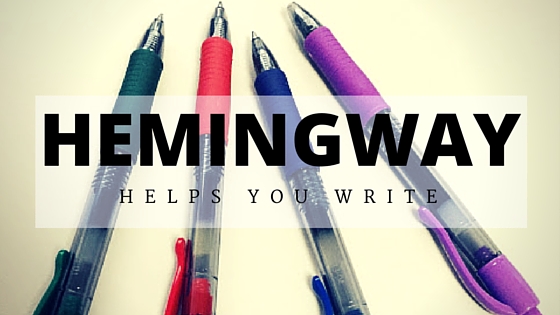

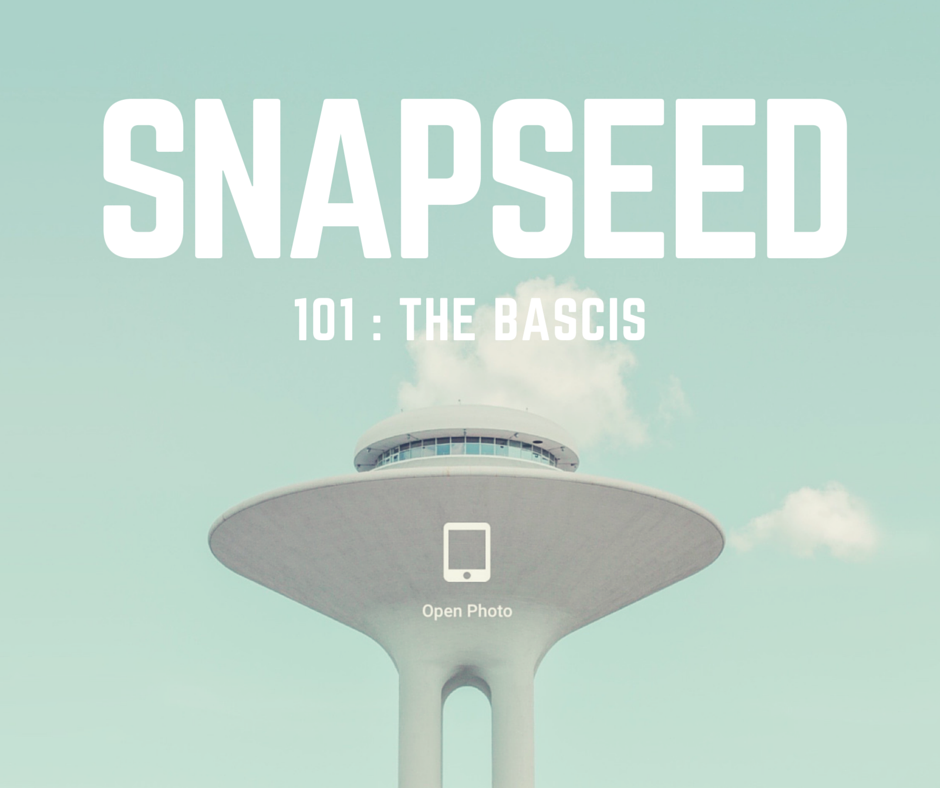
I’m not concerned about the watermark, it can be cut/cropped out after printing or editing. PLZ say we can print them out, or is there a BLOCK on that?
2Q’s; I’m wondering about putting this on my desktop and slowing or stopping other apps run.
2) I do worry as well about the cost for the upgrade, I DO NOT like
auto-w/drawls. Was it easy, effective discontinuing that feature?
Thank u to whomever answers this.
I do have a pro photographer that uses this, her photos are amazing w/this app. that’s how I found out about this.
Even if you pay the monthly fee of ~$10, the “huge” size they advertise is 1024. This resolution would only be good for the web but not good enough to print a 8×10 photo. I would love this app, however, your computer becomes pretty unresponsive during the time it runs the on-line app and the output resolution is unusable except maybe for fb posts.