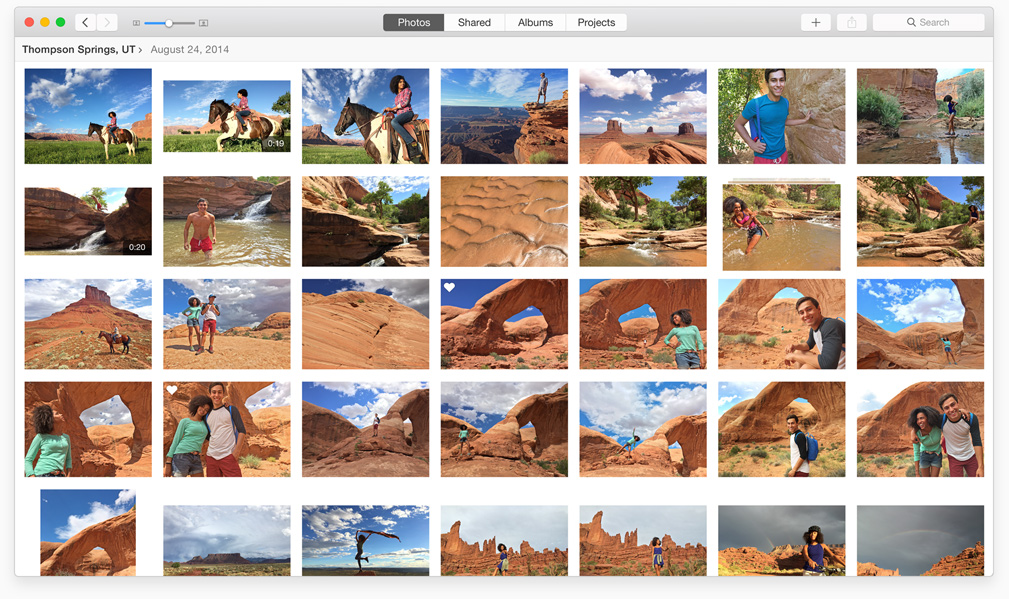I’m not suggesting that you have Ernest Hemingway, author of Old Man and the Sea and For Whom the Bell Tolls, help you write. There is a service called Hemingway App. Hemingway is a grammar checker that can come in handy when you are writing.
I am dyslexic and have always hated writing. It was something I have struggled with for many years. It wasn’t till just recently that I discovered that I can write. It just takes some work to go through and check things. So if you notice a word out of place or something similar that is why!
I used to have an app read me what I wrote and this worked very well. That app was lost in a computer crash and reformat. This meant I needed to find something else. I have looked at other grammar solutions and they are very pricy. About a year ago I was listening to Mac Break Weekly, a podcast on the TWIT network. One of the hostsAndy Inhatko suggested this app as his pick of the week.
When it was first launched it was just a web based service that was free of charge. Then about six months ago they released a desktop app that was super reasonable. The desktop app is just $5. Well under the price of competing services. But enough about the background, how does it work?
You copy and paste your text into the editing window. The service then tells you: The grade level of your writing (also if its good or bad). Sentences that are hard to read (yellow), Sentences very hard to read (red). Phrase has a simpler alternative (purple). Adverb to remove (blue). Use of Passive voice (green).
Some other features they have added deals with the document. They are Paragraphs, sentences, words, characters, letters and time to read. This is in the More by the word count. Other advances in the service now support different headings and style. When you past the copy in it will retain it’s formatting (including links). After the text is pasted back into your document you should have minimal formatting. It works especially well with WordPress.
Before I go I forgot to mention one of the benefits of the desktop app. You can save your your Hemingway documents to go back to later and finish up or save for future reference. Its a great feature to have if you’re in a hurry. Once you close out the web browser your hard work is gone.
This is something I recently discovered on the service. It’s very robust for being free (or for $5). I’m surprised it’s so good for being free. It has saved me from many grammatical errors. If you need a grammar editor I highly recommend you give Hemingway App a try.