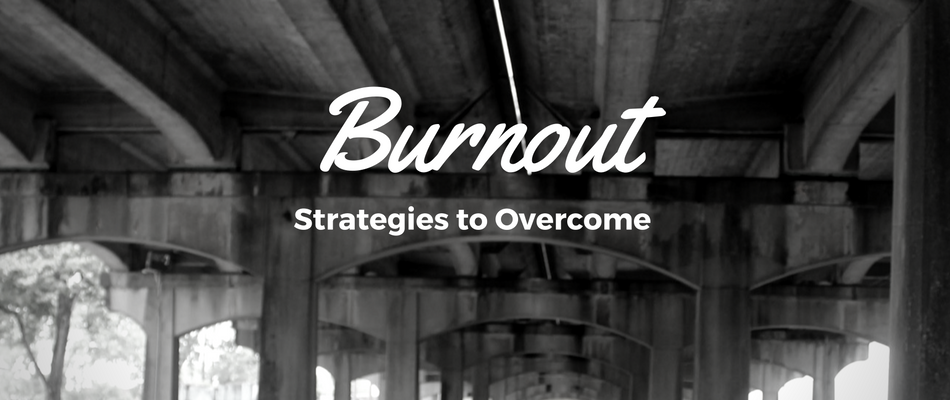If you have a need for doing surveys. You no longer have to rely on Google forms. There is a newer service named TypeForm that is basically Google forms on steroids. It has some great features that you don’t get on Google. I bring this up because it has a free level that is pretty awesome.
There are several areas in which TypeForm excels.
Survey Design
The design interface is drag and drop. You have the normal survey questions. Such as short and long text, multiple choice, rating, and opinion scale On top of that you can create a custom image on the top of your survey. One thing I love the most is picture choice. You upload pictures and have your survey takers pick which one they like best. A few more features are Legal disclosure, upload a file or submit a payment. The payment is a premium feature.
After you create your survey, you can alter the design with either predesigned templates. If you have specific colors, fonts or background images. You can alter one or several.
Configuration
One thing I have used TypeForm for is a way to for clients to send me information. A client can upload information and files for me. Then I get a notification. This is helpful if there is a lot of stuff. It’s a way around email restrictions. This particular client has a slow ESP. It worked great. After it was uploaded, the service sent me an email saying there was a new response to a survey. It was very effective.
You can also have TypeForm email people who respond to the survey with a special message. Unlike the email responses, this one is part of the Pro plan. Also, in the Pro plan is integrations with other programs. One that is great is the integration with Trello.
Sharing
Sharing is super easy. You can share it via a link, a pop-up window or embed. They even have a WordPress plug in that is amazing. Unlike Google forms, you can resize the size of the survey within WordPress. You won’t see the form until you publish or preview.
Analyze
A great feature is you can see who filled out the on desktop, mobile, and tablet. It will show how many visits you had vs. how many people fill out the survey. It’s interesting to see these analytics. This section gives you the typical grid view of responses that you can download and put in Excel. Lastly, is reporting. It shows your survey questions with an overview of the responses.
This is my new favorite service. If you need to do surveys and need something that has a lot of versatility, TypeForm is for you. It’s very robust in the free version but gets even more powerful if you go Pro. Meaning it’s good for a person who does one survey a year or one a week. It will meet and exceed your needs.