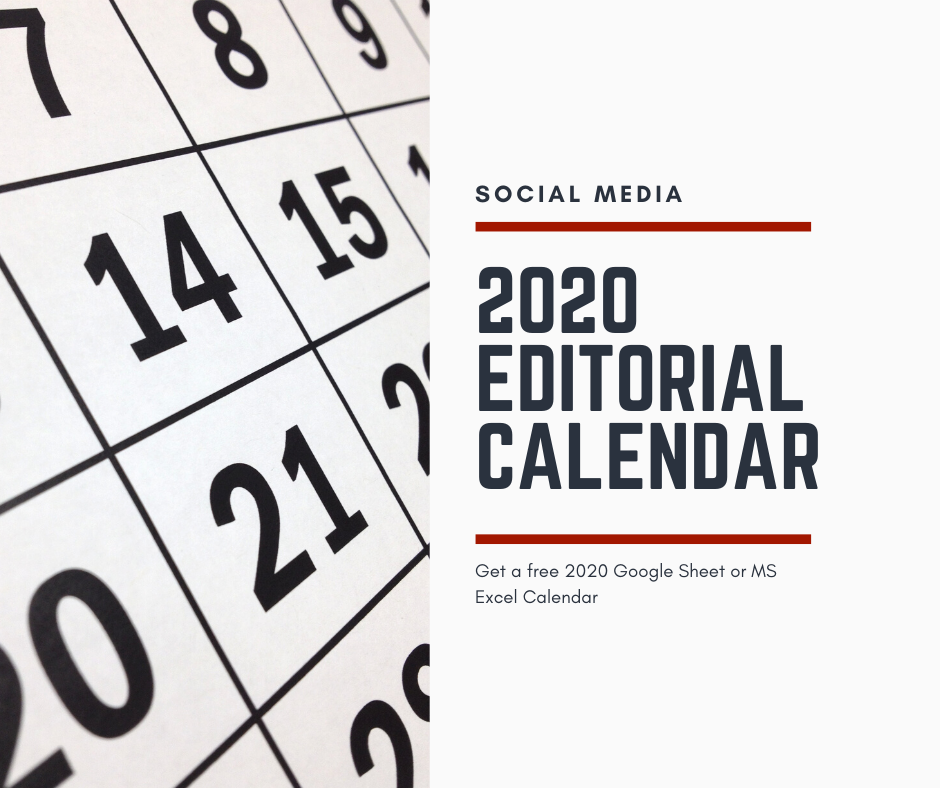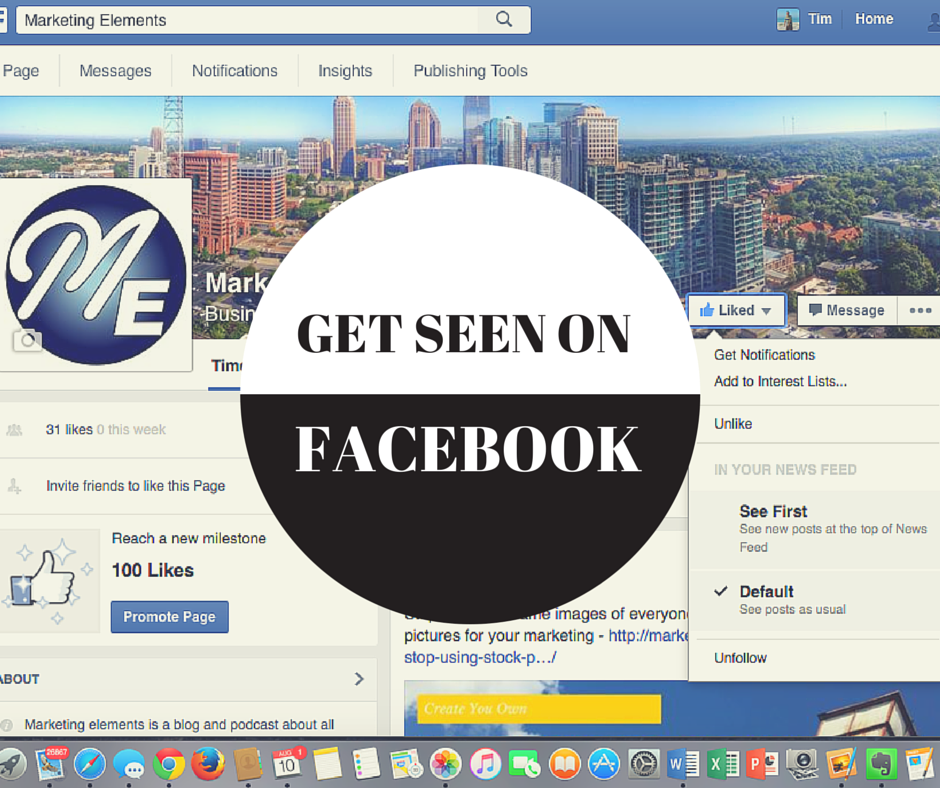Imagine this, your MacBook Pro starts having issues that slows down to almost unusable speeds. On top of that, the video card starts to go out. Which is difficult but you have an iPad (4 years old) and a backup MacBook Air. It’s a bit of an adjustment but not difficult. Into the first week, the MacBook Air goes off and you can’t turn it back on. Now things get interesting.
This is what has happened to me. All my tech went out on me in one week. I have often bragged I could run my business from my phone and iPad. Well, that is being put to the test this week. I have resorted to using my iPad for everything. I have ordered a Chromebook to get me by until I get a replacement computer.
The Chromebook, while not a perfect replacement, can get me by on the majority of things I need to do. It is, in the words of Tim Gunn from Project Runway, a “Make it Work” moment. Which I”m trying to take in stride. Just as long as the iPad holds up!
This has inspired me to create a Tech Series on Marketing Elements. I know many small businesses face similar issues. Your tech is older or goes out and you have to make it work. There will be posts specifically geared towards those on Chromebooks, which can be done. Also, I will chronicle my journey.
What do I plan to do on the Chromebook
- Blog – For Marketing Elements and others
- Create Graphics – Through Canva and PicMonkey
- Edit Photos – Basic editing through online editors
- Community Management – for Facebook and Twitter
- Social Strategy – Write up documents for clients/potential clients
Things I can’t do:
- Edit videos
- Record and edit podcasts
- Upload files via FTP
- Create new How To Tutorials
As long as things are basic. I think I can get by in the meantime. I will keep you posted on Extensions, Apps and more in the Chrome OS that can help your marketing.