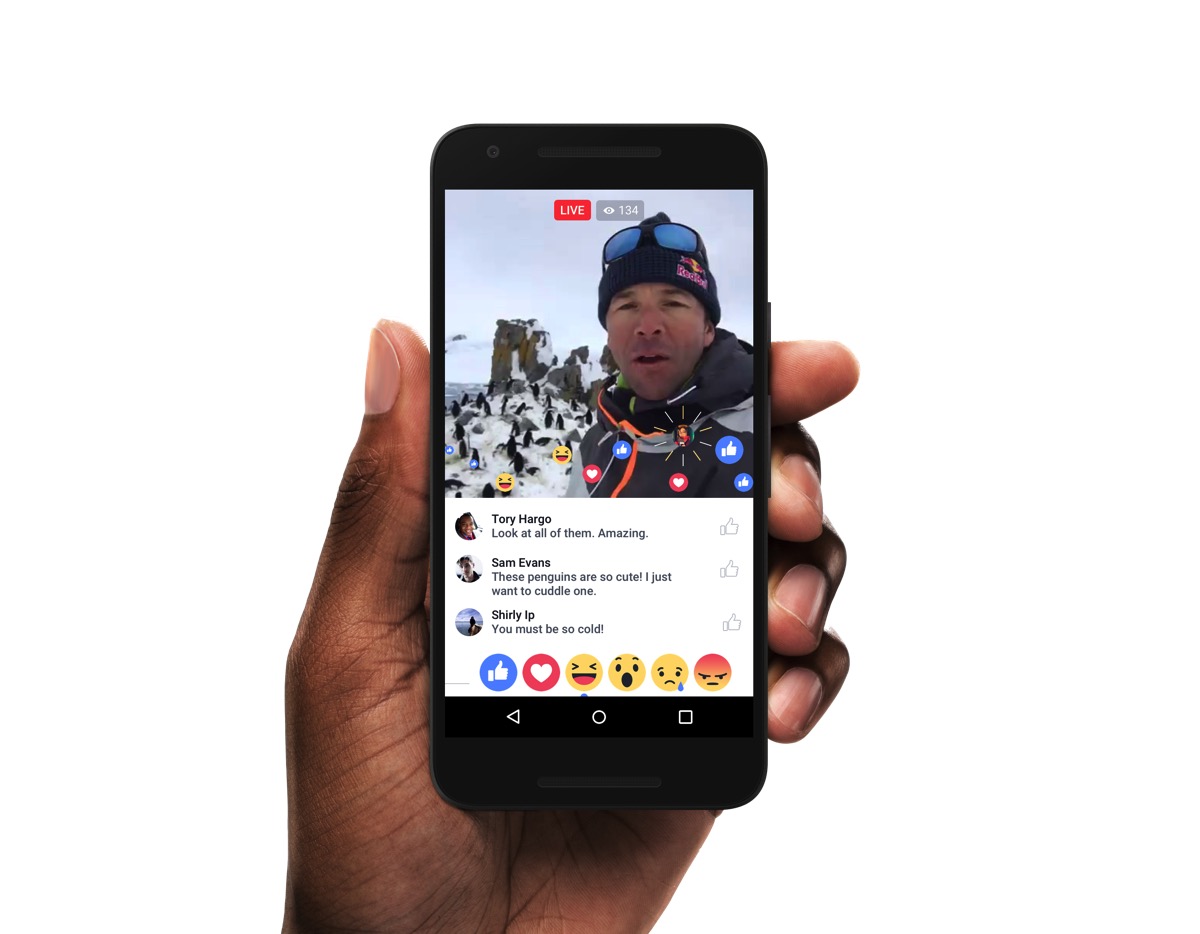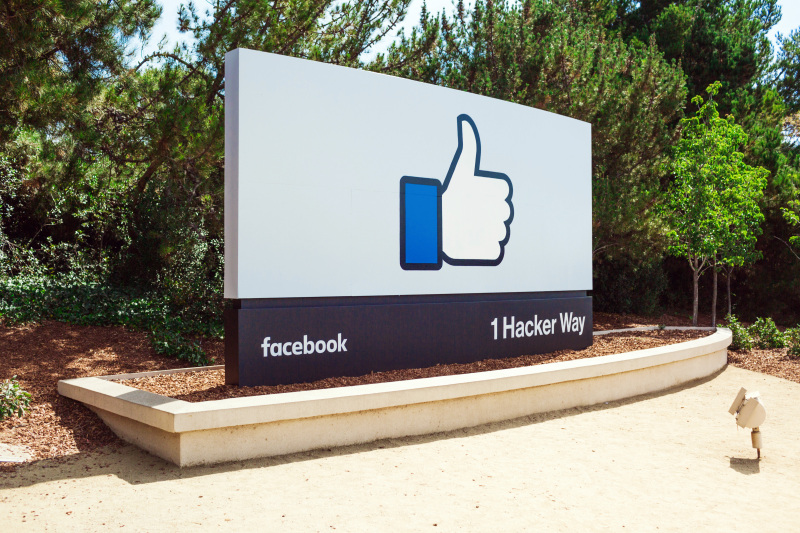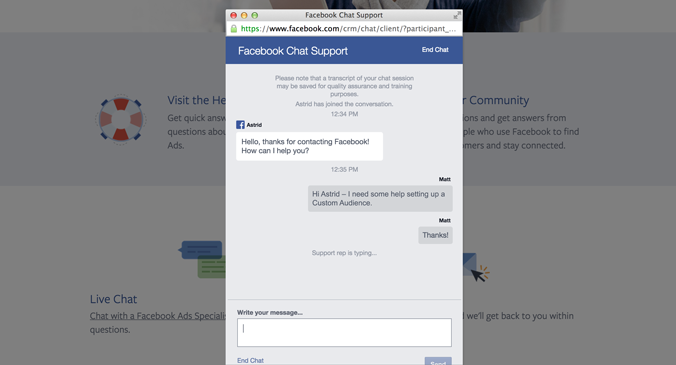Facebook has finally rolled out photo editing on the web! If you have used the service on mobile you may have seen these features. Its really surprising that they haven’t released these before now. Google+, Twitter and other social sites have rolled out filters and the ability to edit photos. Note, this has yet to roll out to pages. I’m pretty confident they will enable this functionality. Usually pages take a back seat to the consumer side.
Facebook has finally rolled out photo editing on the web! If you have used the service on mobile you may have seen these features. Its really surprising that they haven’t released these before now. Google+, Twitter and other social sites have rolled out filters and the ability to edit photos. Note, this has yet to roll out to pages. I’m pretty confident they will enable this functionality. Usually pages take a back seat to the consumer side.
What can you do with the new editing?
When you upload a photo, you will now see the paint brush icon. This appears when you put your cursor over the image. If you click the paint brush, the new editing menu pops up
I uploaded a picture of the Cosmopolitan Resort & Casino from a recent picture to Las Vegas. The first menu are filters. There are 6 filters available. They are Vintage, Springs, Summer, Fall, Winter and Snow. You can choose anyone to make your image look better.
The next tool is a crop. This is awesome for on the go or in a hurry. You don’t want take the hassle to open another program just to crop and then upload. You can adjust to any size.
The third tool is Text. You can add text to your pictures. I”m not a fan of this tool. I think other programs can do a much better job at text. However, that said I’m sure it will come in handy for many people.
The last tool are stickers! I added a monkey with a birthday cake. Why? Just because I could! It’s just a fun service. This is similar to their Stickered App they have on mobile. I don’t know when a brand would use a sticker. But, never say never.
How this will affect your brand: Right now it won’t have any affect. It will more than likely be rolled out to pages eventually. These are pretty basic tools. If you need something with more in-depth editing I would suggest SnapSeed or another app. But for quick and on the go editing these will be great!
This service should be rolled out already. If you don’t just know Facebook is rolling it out across all profiles now.