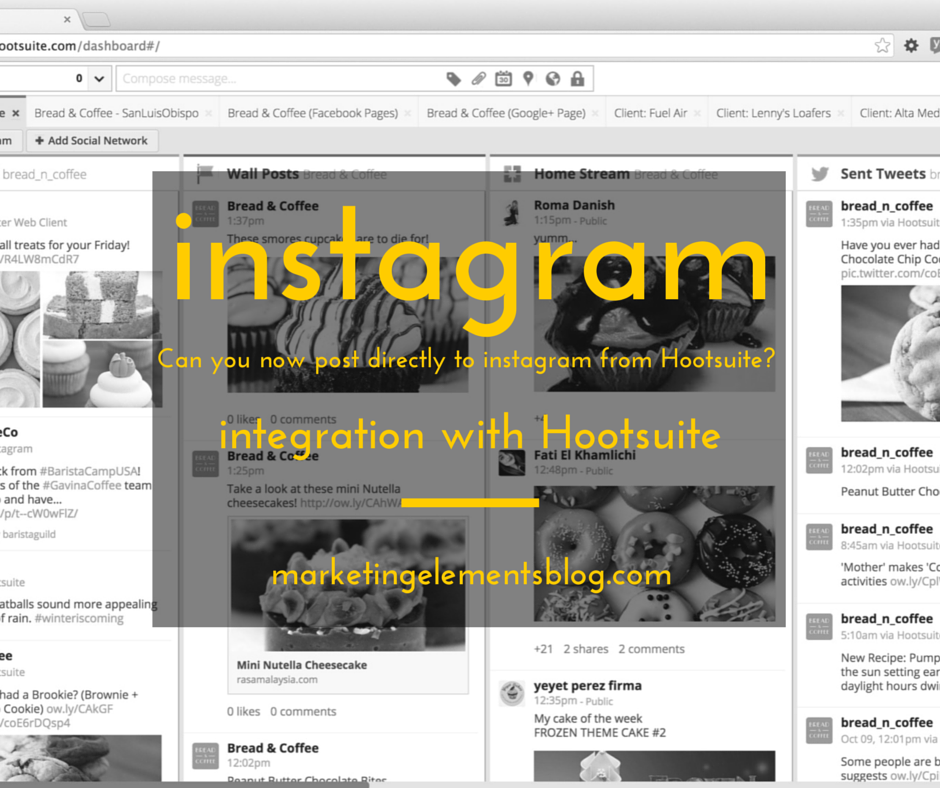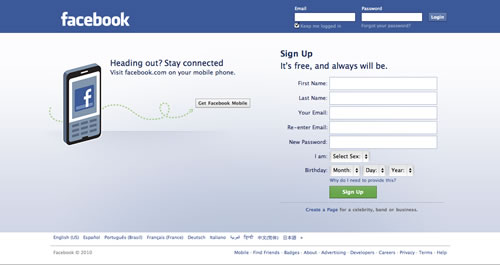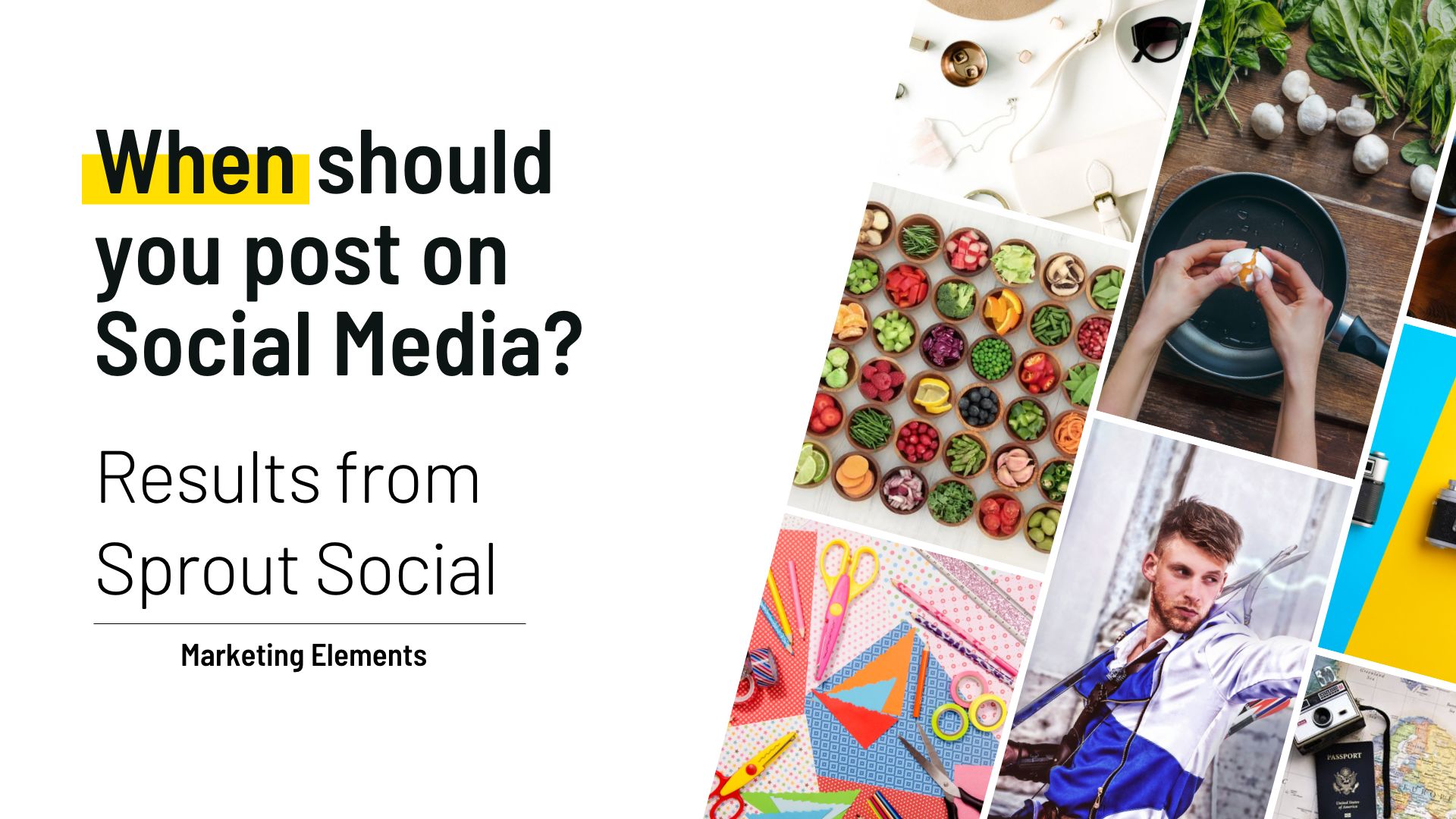Have you ever had a great picture for Instagram but the square crop always cut something out? Or did you have a pic that just didn’t work in a square crop? Well, that is a thing of the past. Instagram announced today that the Square picture is not the only choice any more. You are now able to put in any size picture in the service!
Have you ever had a great picture for Instagram but the square crop always cut something out? Or did you have a pic that just didn’t work in a square crop? Well, that is a thing of the past. Instagram announced today that the Square picture is not the only choice any more. You are now able to put in any size picture in the service!
This has mixed feelings for me. I loved the service because everything identical. It made the service be very pleasing visually. But, as I said above for myself and clients. I have had pictures that couldn’t be on the service due to the way it was cropped. I’m not sure why this change was made. I”m sure there will be plenty of people heralding it while others protest.
So how do you get this new feature in your Instagram? First, make sure you have the most up to date version of Instagram. If, if not then update ASAP. Next, pic a picture as you normally would. The picture below is of the Container Park in Las Vegas. Once in Instagram you will notice a new button on the left side of the picture. Once you click it, the picture will fill the space fully as you can see below. The option for a square photo is still available and is the the default.
 The choice is up to you whether to crop or not crop. I personally think it will be a good thing for the service. It will take some getting used too. I have yet to hear any blow back about the new feature.
The choice is up to you whether to crop or not crop. I personally think it will be a good thing for the service. It will take some getting used too. I have yet to hear any blow back about the new feature.
Instagram can be downloaded from the Apple App Store or Google Play stores.