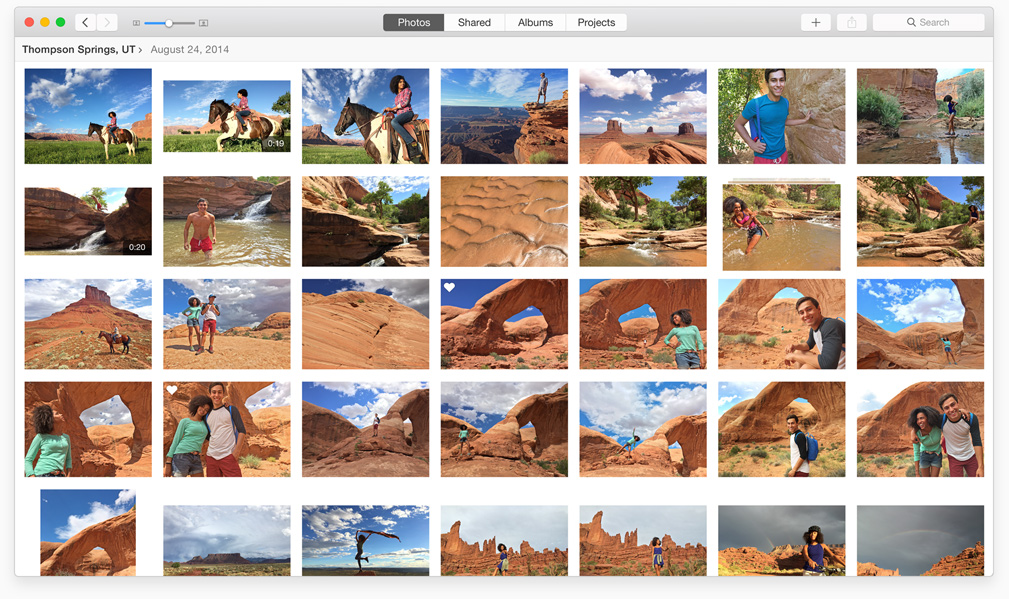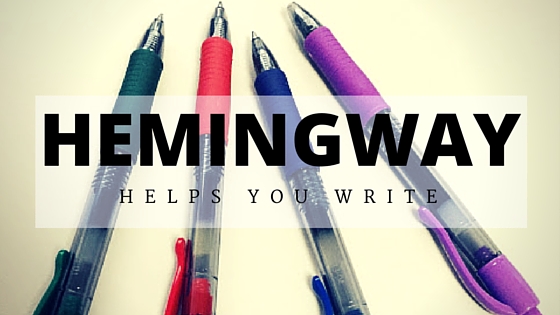I am a huge fan of Canva. Canva makes images for your marketing, super easy to make. They are constantly improving the service. One of the more recent advancements is the iPhone app. The app was released about two weeks ago. You Android users don’t fret. They said they are currently working on the Android version.
Canva has had an iPad version for a few months. Then out of the blue I received an email that the iPhone app was out. I downloaded it right away. I am really impressed by the app. But before I go into specifics, I will walk you though the app. If you are familiar with the web version, the phone version is a bit different.
The layout is a bit different. At the top are the different sizes you can choose from, they are most social media sites. It has a limited amount of services. They will probably add more as needed. Also, there is no “custom” size as well.
The layouts you can choose are below the social networks. They have some that are similar to the desktop version and others that appear to be mobile only. I”m sure they will be on both at some point
Just like the desktop version you can use different filters for your image. It’s very similar to Instagram’s filter picker.
They also have an advanced feature for your image. I double checked the desktop version and it’s not available on the web version. It also isn’t on the iPad version. This is mobile only!
Elements on the mobile are a bit more whimsical. The desktop version has a lot more icon related art. I’m not a big fan of these, but I suppose these have their time and place.
Just like the other versions. You can add another page (image). It allows you to duplicate it, add a blank page or delete.
Images have a few newer designs. It’s different from the desktop version. The layout you choose will already have text but you can always change them.
You can pick your own image. This is the image picker for your photoroll. Any picture you have taken is available to use. This is a time to have iCloud and all your images!
The text window is great. You have all the necessary controls right there at your disposal. The favorite thing in this is the Text size slider. I wish this was on the desktop version. Other things you can control are alignment, bold, italic, spacing color and font selection.
Now that I have spelled out some of the features. Like all apps they have pluses and negatives. The positives are:
The positives are:
It’s really easy to create images on the go now. It makes “running my business from my phone” a reality
I constantly have an image on my phone that I want to use. It was always a pain to get it to the computer. I would text it to myself to use. Now, I can open the app and place the picture in the layout.
There is a great level of continuity. You can start working on desktop and then finish on mobile. And vice versa. You can alway export directly from the app to your social network as well.
As I mentioned above, the image slider makes it easy to resize text to fit the image. Which I guess is a no-brainer for mobile.
The Negatives
The color picker is a little wonky to me. It’s not terrible but being on Mobile I guess there are only a few ways to do it.
I am not a fan of the elements. They seem a bit juvenile to me. I wish they had more icons and such like the desktop. But as I said above, there is a time and place for everything.
The social networks selection is limited. Also, there is no custom sizes. I’m sure as they update the app there will be more sizes released. That being said they do have all the major social networks.
Selecting the text can be a little difficult. If you want to change things you will see a circle with three dots in it. You click it to change things. I had a few difficulties trying to get it selected.
It may sound like this will be a mediocre review. But, I am very happy with the app. There are some issues but being a first release, there are more positives than negatives. It solves a few of the problems I have had with the web version. I don’t think they were even thinking about those when it was designed. It has moved into my favorite graphic creating program on my phone. Even over WordSwag and Typeorama.
On a scale of 1 to 10. I would give this a solid 8. There is room for improvement but very functional out of the gate.