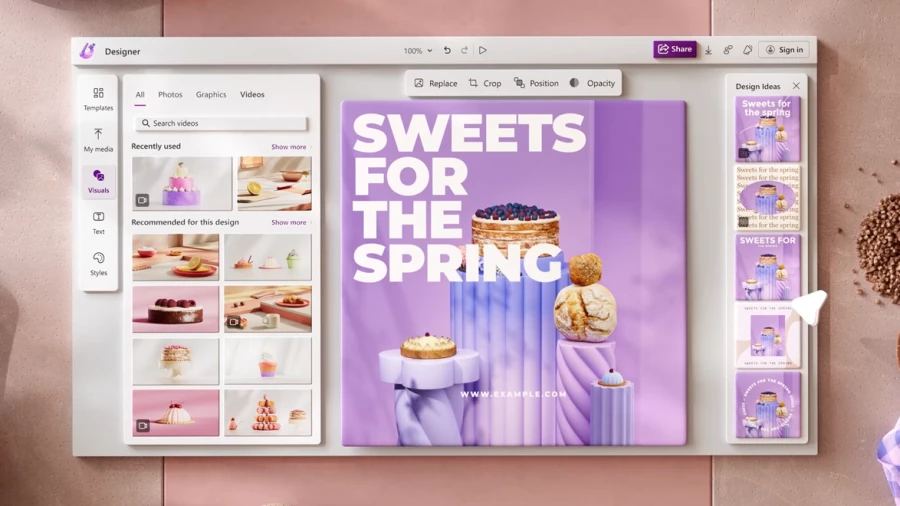Last week PhotoJet asked me to look over their service. PhotoJet is not a service I was aware of at the time. I have used Canva, PicMonkey and a few others. If you are familiar with any one of those sites, you will find PhotoJet very similar. You won’t need much onboarding to get up and running.
Much like other services on the net. PhotoJet will allow you to create collages, designs, and editing. The collages are are the grid collages you have seen on many services. They also have some designs that give the average collage an artistic upgrade. The one above is one I created from my pictures from the Neon Museum in Vegas. I don’t think I picked the best pic for the collage but I love the design. I love that they have these options
The designs are templates for things such as social media, posters, and flyers. Unlike some other services I didn’t see a way to change colors of items. You can change the tint but not the color. This is great for those who just want to put in your picture and be done. Which, there is nothing wrong with that, for people who are busy. This method can be better than getting overloaded with options. I created a design for Facebook. It features more pics from the Neon Museum.
Lastly is the photo editing. This is the one feature that impresses me most. The photo editing has a lot of features. The usual is the crop, resize, rotate, and exposure. You can take it one set further with the advanced options. If you are like me, you don’t really need PhotoShop. The features that are most needed are cropping, resizing and rotating. Why pay $10 a month for PhotoShop when you can use PhotoJet for free!
Overall, I really like the service. It’s always good to have more than one tool for graphics. Make sure you check out the service at Photojet.com