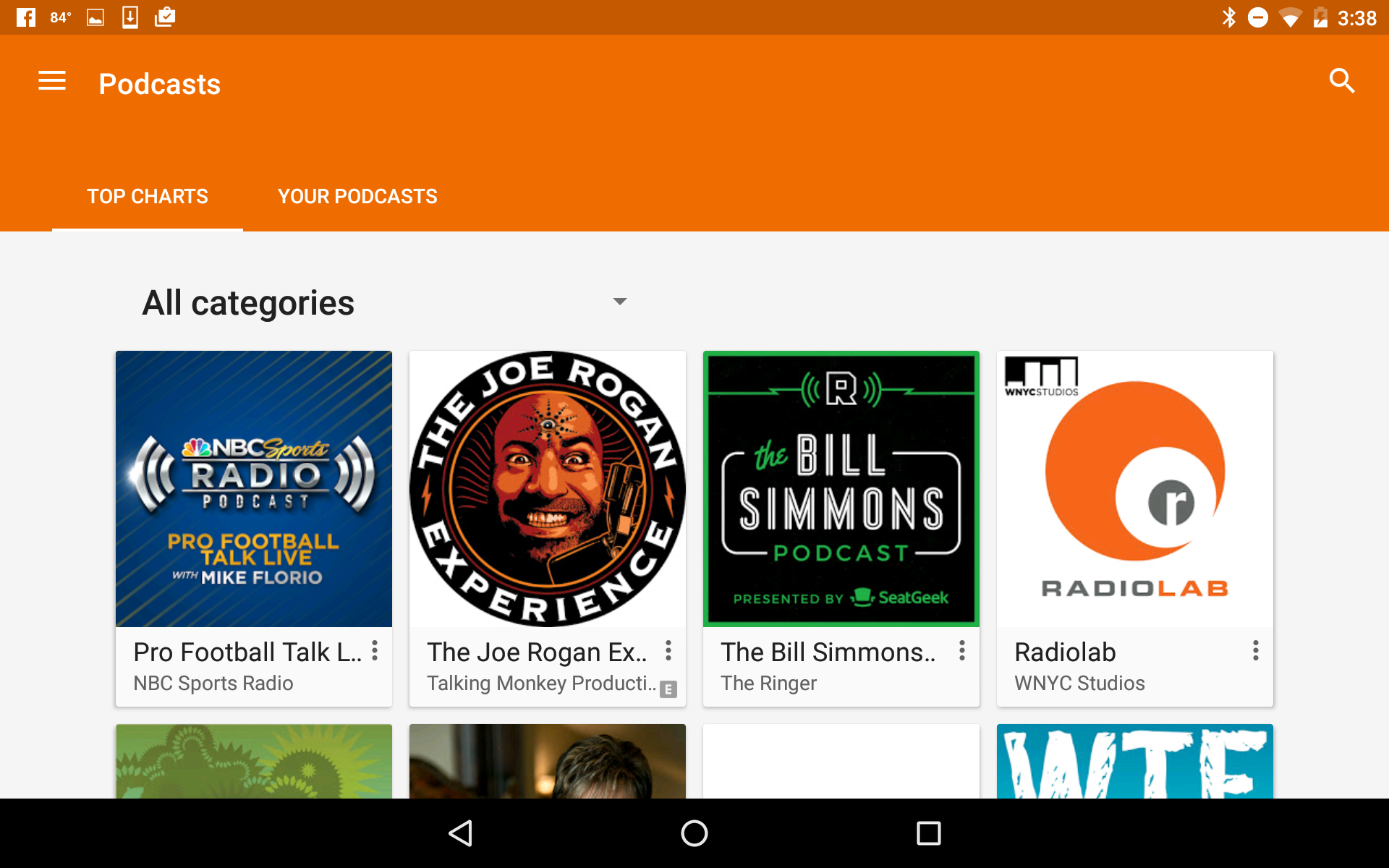Do you have a favorite podcast you want to share with others? Or do you run a podcast and want to share some great parts? Before it wasn’t easy to create a quick sharable, almost snackable, size podcast file. Until now!
Overcast, and iOS app, now lets you share a clip from a podcast. They also make it super easy! This is how you share:
- Open the Overcast App
- Choose a podcast and select play
- At the point, you want to share and click the share icon on the top right corner.
- Then click “Share clip”
- Choose the 30 seconds you want and you can make it vertical, horizontal, or square. Then click next.
- Then you can download or share to a social media site.
Here is a clip I made of the iMore show talking about the new iPod touch