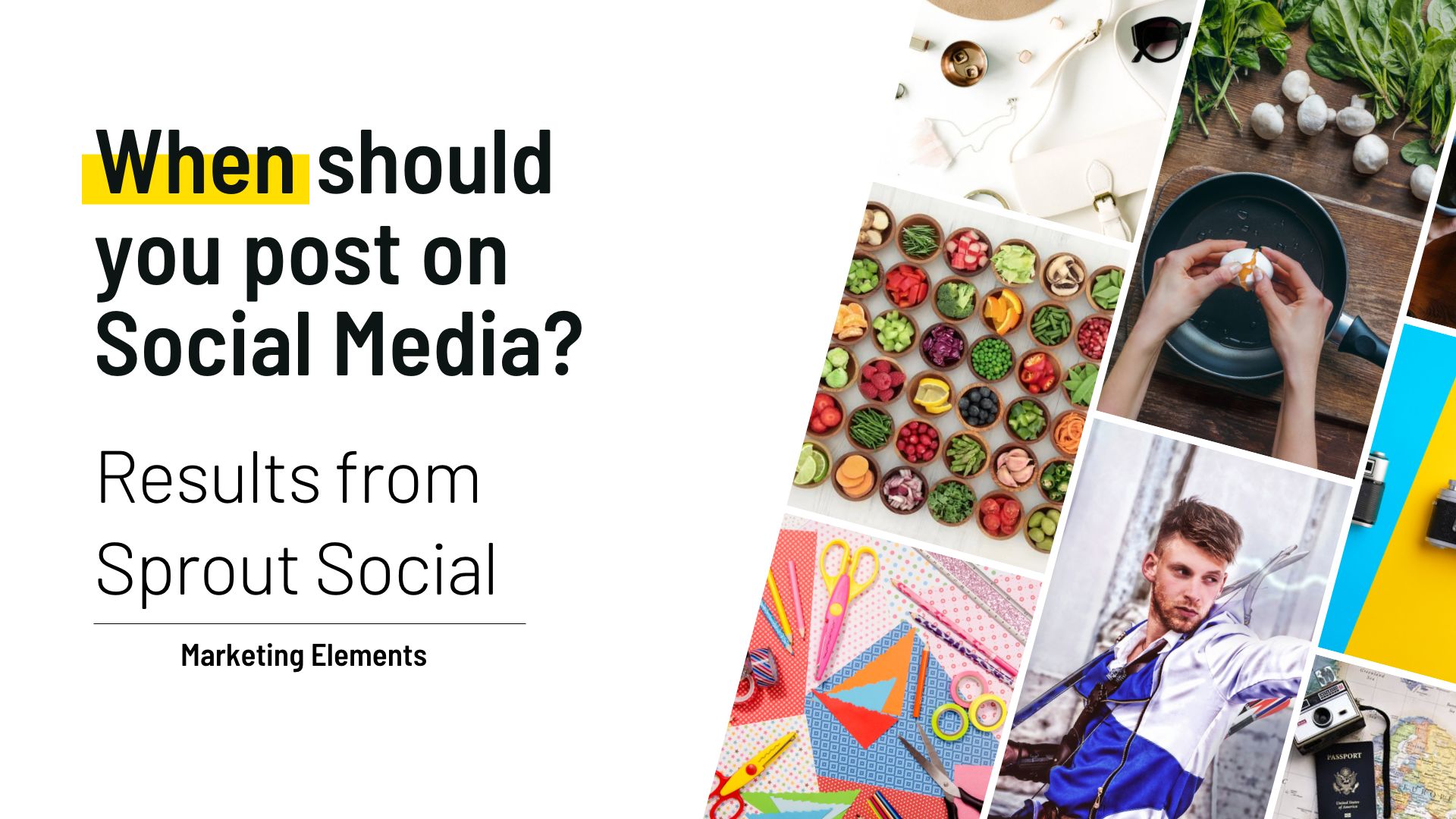I know I’m getting a little ahead of myself in the Small Business Video Series. However, I feel this is one thing that you should be thinking about before you start planning your video. I”m a firm believer that you should repurpose your video content. Heck, you should do this with everything you have, it’s the adage, work smarter not harder.
The first thing to do is to make your video. While you are planning, it takes into account how you can break out content for later use. I have tried to go back and cut things out, and sometimes it just doesn’t work if you have it in writing in front of you during filming.
As for filming, you can do it one of two ways. The first is a word for word script. It can be on a board in front of you or a teleprompter app on a tablet. If you are not one to read and want the high points, write all the key points, and highlight the parts you want to cut out later.
After you finish your video, what can you do with it?
Blog post
If there is something in your video you would like to expand on further, consider writing a blog post about it. Pull out the section of the video and embed it so your reader can see your inspiration. Also, use screenshots as graphics.
Instagram Story
A video can easily be cut to Instagram Stories. Show highlights or a trailer. If you have over 10,000 fans, you can direct them to swipe up to watch the whole video.
LinkedIn Post
I’ve seen some exciting things on LinkedIn. I will admit I was absent for a while, but now they are taking posting seriously. Here are a few things you can do on LinkedIn
- Video Highlight – Show a highlight or trailer of your video
- Screen captures – Write a post about the video and show a great moment
- Slide Show – Do several
screen captures to show off your video.
Pinterest Pins
If Pinterest is part of your you social media plan, video is going to be big on the service. They have started doing Video pins.
- Create video pins – show parts of your video that is interesting and catches people’s eye.
- Create regular pins – Use screenshots to create static pins.
Facebook Video
Facebook video doesn’t do well with long play video. YouTube, in my opinion, is best for longer format content. Another thing Facebook does, it will discount your post if it points to YouTube. However, I have found that shorter highlights do great on Facebook, keep an eye on traffic if people click to the video.
These are a few ways to repurpose your content. There are many more ways to do it. Once you get started, you will find out what works best and be able to refine your strategy.
Next, we will get into more video production.