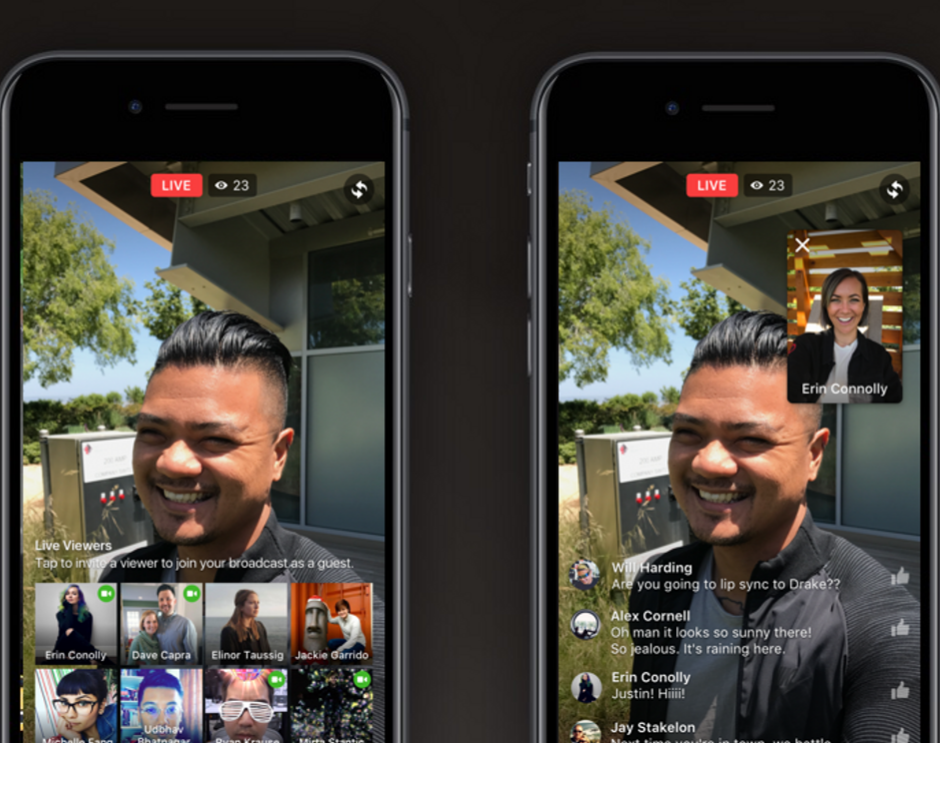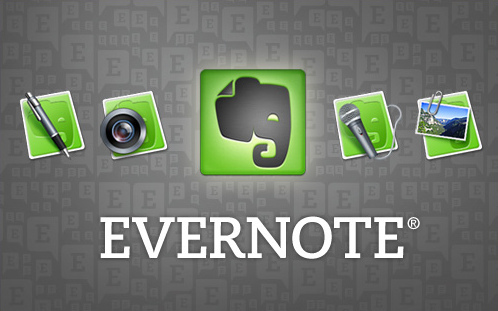I originally bought Procreate about two years ago because I thought it would be a cool app to have on my iPad to use with the Apple Pencil. I never quite got the app at the time and only did a few things with it. Flash forward almost two years and I finally get this app!
I have been creative and love putting my ideas on the page (or screen as in this case). It’s been many years since I drew anything. I have a whole complete set of drawing tools that I would break out to have me relax and get lost in design.
There are several things to know abou the app to make it really give you that OMG moment
- Alpha Lock – This was one of those, now I get it. When you lock a layer you can draw on top of it and anything you draw or write will appear on whats in that layer. If you draw a leaf, you can go back and give it texture or veins an not worry you go outside the lines.
- Drawing Assit – Symmetrical Mode – Not being a designer I didn’t know you could set up the document to simultaneously draw on the opposite side. This comes in handy when you need it to be the exact same, scubas a logo.
- Reference – I like to keep an extra layer of my lines I draw and use it to change up the colors as needed. It was a pain for the longest time to go in and erase the fill colors. However, with the Reference, you just need to create a blank layer and put it behind you lines and it put the color on the new layer. This makes it easier to change out the colors!
I’m still learning this program and discovering new things all the time. I”m sure if you have a design background, this is old hat to you, but for me it’s changing up the way I use the App.
Here are some of the things I have created in the App and hope to have more to come!