 I have been scouring the Internet looking for ways to judge the effectiveness of social media. Granted you could use some of the programs, such as Radiant6. But, if you are in a position with not many resources here are a few tools to help you check judge the effectiveness of your efforts:
I have been scouring the Internet looking for ways to judge the effectiveness of social media. Granted you could use some of the programs, such as Radiant6. But, if you are in a position with not many resources here are a few tools to help you check judge the effectiveness of your efforts:
- Google Analytics (GA) – If you’re in marketing you know all about Google Analytics. It’s one of the best analytical tools you can have on a website. Plus it has a price you can’t beat, FREE. If you go under Traffic Sources, you can see how many people have come to your site via your social media (Twitter, Facebook, and etc)
- Get Clicky – This is a tool similar to GA but its real time. GA updates once a day. This tool gives you just about all the information you can get from GA and then some. One of the best features is if you are familiar with IP addresses, it lists all the IP addresses of your visitors. I would add this one on your site, as a back up for GA. It’s always good to have two sources for traffic and data. Just in case one of the services goes down. The price of this varies, but they do have a free version.
- Social Mention – This is a tool for searching social media quickly and easily. It searches, blogs, twitter, networks, comments, events, videos, audio and more. It also breaks it down into positive, negative and neutral posts. You can really see who some of your influencers are, either good or bad. They also have a service similar to Google Alerts, where you can get emailed to you on a regular basis
- Google Alerts – This is good for finding information about your effort or a competition. This is one of the best and easiest ways to gain some competitive intelligence. You simply go to Google Alerts site and put in your search terms you want to find. Where you want it to look, but it’s best to use comprehensive so you won’t miss anything. Then how often you want it delivered. The choices are once a day, once a week and as it happens. If you need up to date info I would choose as it happens. Then you choose the delivery methods. You can have it delivered by email or feed. If you want it as it happens use a feed so you don’t have your in box clogged up with emails. You can use it through your email client or Google Reader. I think this service is underrated.
- Twitter Grader – This is a tool from HubSpot. It allows you to grade your own Twitter account. If you sign in and link your Twitter account you can see the scores of your followers and the people you following. It gives you more in depth information if you sign up and allow them to link to your Twitter account. They will analyze your top influencers and people you influence.
- Klout – It is another Twitter Grader. It shows you who are the most influential people you follow or follow you. The scores on Klout and Twitter Grader differ vastly. But again it’s great to get two different metrics when you can.
- Hoot Suite – This to me is the best social media client. I say that because it’s not just for Twitter. You can update Twitter, Facebook, LinkedIn, Facebook Fan pages and also write a WordPress post. It’s like the Swiss Army Knife of social media. It doesn’t stop there; they have just integrated Klout twitter scoring into the suite. You can view your followers and people following you and see how influential they are on the Klout scale. They also have built in analytics for links and pictures. But note you must use their services in Hoot Suite. They have a super easy way to add a picture or link without leaving the page. It’s a great all in one social media tool. Searches are one thing I really love about this program; you can have active searches on different columns. If you need to search for a specific term often, then this will be invaluable to you. The last thing is they have an iPhone app and they are expanding to Blackberry and Android.
- Tweet Deck – I bring up Tweet Deck because so many in social media love this tool. It’s a stand-alone tool, where Hoot Suite is a web-based application. I know some people don’t want another tab opened on their browser. It’s very similar to Hoot Suite. You can upload pics and links easy and set up searches, but I don’t feel the analytical capabilities are up with HootSuite but it’s still a great client to use. Both Tweet Deck and Hoot Suite are constantly adding new features so keep checking them often.
- Bit.ly – It is one of the most useful URL shortners around. They have great analytical data you can get by logging into their site and seeing it. To get this information, you have to create an account for free. Once you have an account created you can use the API to add it to WordPress and other programs. It’s really a versatile program.
- Facebook Fan Page Insights – I wish I had a better way to get Facebook Fan data, but I haven’t found any that gives you more information then the built in analytics they provide. I know they are working to expand analytics, but if I find any better ways to get data I will post it. The current insights are how many fan, engagement, what they looked at (photo, video or audio) and such. To get to the analytics go to your Fan Page and click insights on the left side.
With these tools its now important to know what you think is the most important. Then concentrate on those and mark your success. It could be engagement, retweets, Fans, etc.
If you notice I used a lot of tools from Google. The reason for that is Google has a ton of free resources. They are available to anyone to use. As you grow, you will definitely want to get something like Radiant6, Omniture and others, but these should give you enough solid date to make good decisions about your social media.
I would love to know any tools you are using, whether they are paid or free. What have you found has really helped you in social media analytics? I know there are many more tools out there that are free or very inexpensive.

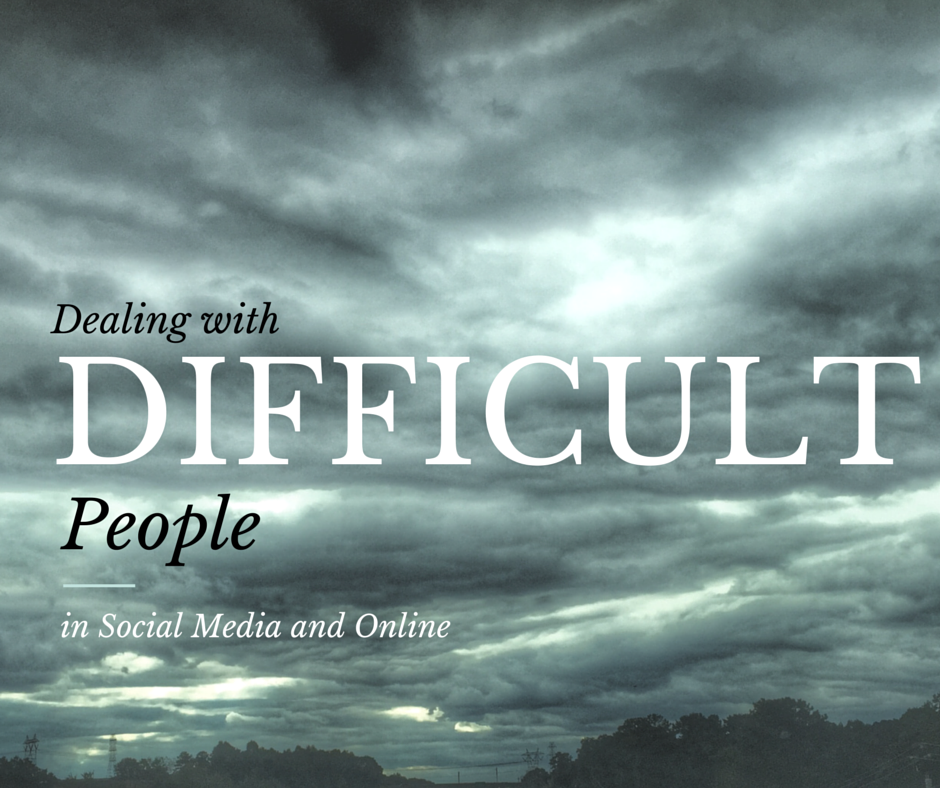
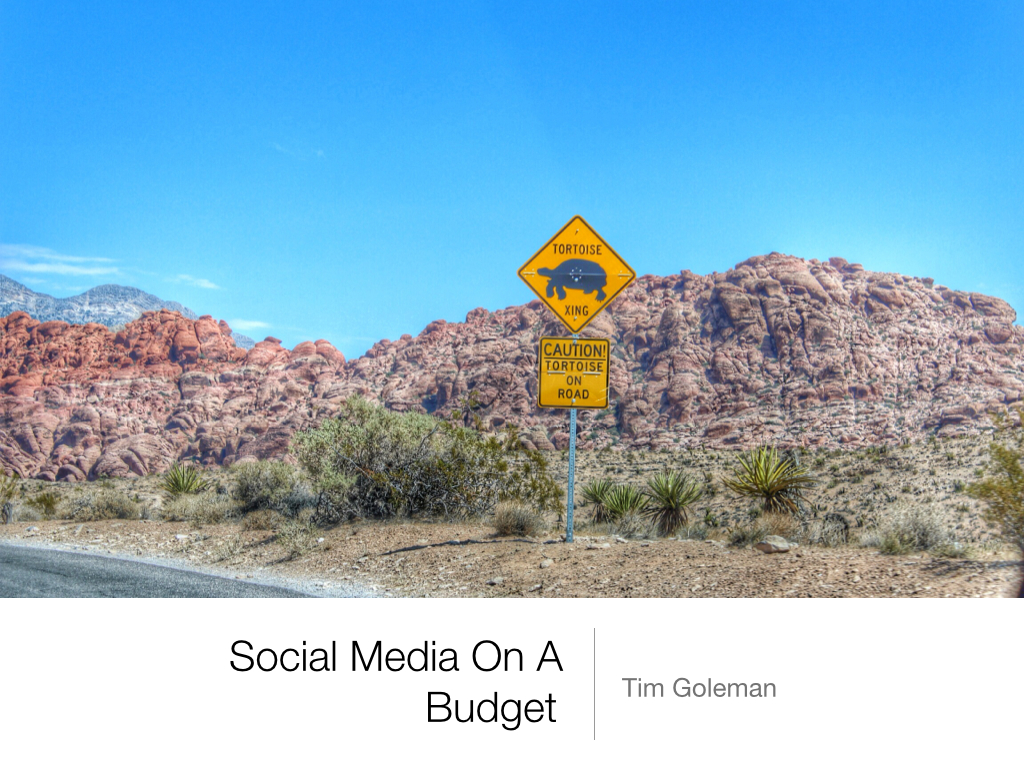

Hey! For any company looking to start monitoring and measuring social media, picking tools that support your business goals and monitoring/measurement objectives is key. I personally use Google Analytics for my (personal) blog, as well as TweetDeck to manage my Twitter account(s). Cheers for the shout out!
Katie Morse
@misskatiemo | Radian6
Hey! For any company looking to start monitoring and measuring social media, picking tools that support your business goals and monitoring/measurement objectives is key. I personally use Google Analytics for my (personal) blog, as well as TweetDeck to manage my Twitter account(s). Cheers for the shout out!
Katie Morse
@misskatiemo | Radian6