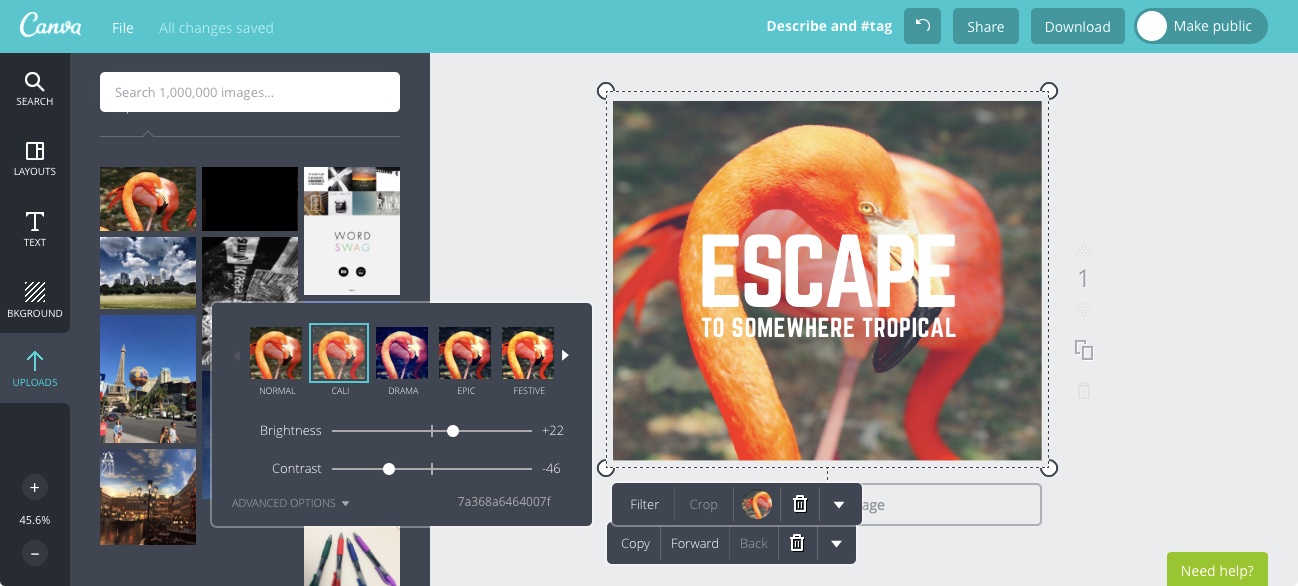The last part of the SBSS is about social media analytics. I am going to explain some of the different analytics you should be viewing on a regular basis. Most of these will be very simple to look up and won’t take much effort. However, if you want to do some in depth analytics, most social media sites will allow you to download an Excel spreadsheet with a lot more data. You can then slice and dice the information any way you see fit.
Engagement Rage
The engagement rate is one of the top things I like my clients to get to know. The engagement rate is the total number of likes, comments, shares and clicks divided by the total reach (reach is the number of people who saw your post). This is as said by Simply Measured. Some sites will give you this on each post and others you may need to download the data.
An example is: If 250 people liked your posts, 25 commented, 14 shared and 175 clicked your links. It was seen by 7,500 people. Your engagement rate is .06 or 6%. It’s important to use a service like Bit.ly to track your links.
If you want to do some opposition research on your competitors, you can do a rough engagement rate. You won’t have click or reach data. You can use the comments, likes and shares on a post and divide it by the total number of fans. While not a true record of engagement, you can benchmark yourself against competitors.
Follower Count
This is one that most people really misconstrue. The number of fans does not correlate with a high engagement rate. In fact, I would say the higher number of fans, the more you risk a lower engagement rate. You want followers/fans who love your brand and support it. By support I mean spread your message and buy your product/service. It’s better to have 5,000 really engaged and loyal fans. Over 1 Million fans that really don’t care about who you are or what you do.
Don’t get hung up on the number of fans but focus on the quality of fans.
Follower Growth
Unlike Follower count, Follower count should hopefully be positive. On sites like Facebook it may be pretty flat. If you see a downward trend I would be worried. I also would recommend trying a new strategy. Also, pay attention to the news about social media sites. Every so often sites will mention they are deleting inactive accounts. Facebook did this and it has a 10% drop for a client over night. These incidents, you have no control over and just have to roll with it.
I had a client that started to dip on Facebook and we realized it was change in the newsfeed. Engagement is dropping on the network and to gain serious traction you will need to do a paid social for your campaigns on Facebook.
Analytics on Social Sites
Most sites now have built in Analytics. The most recent is Instagram. Which has been a service with out them since their creation. Each one of these sites can break down your activity on a per post basis. So where do you find the analytics?
Facebook – Pages have Facebook Insights. Which is at the menu on the top of the page.
Twitter – The newly launched dashboard.twitter.com is the best place to get analytics
Pinterest – If you have set up your profile a a business. The analytics tab is at the top of the Pinterest page
Instagram – Their new analytics are for brand profiles. You must correspond it to a Facebook page to set this up. After you convert it the analytics icon is at the top.
This is just a very basic analytics overview. I am planning to go into depth in each social media site soon. It was just a bit much to put in on this post.